Loading
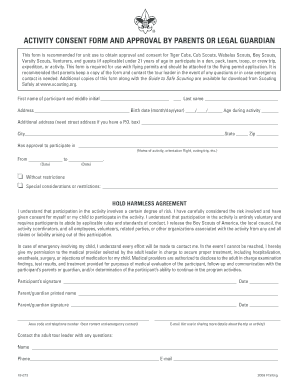
Get Bsa Activity Consent Form
How it works
-
Open form follow the instructions
-
Easily sign the form with your finger
-
Send filled & signed form or save
How to fill out the Bsa Activity Consent Form online
The Bsa Activity Consent Form is essential for obtaining parental or guardian approval for youth participation in various scouting activities. This guide offers clear, step-by-step instructions on how to effectively complete the form online.
Follow the steps to complete the Bsa Activity Consent Form online.
- Click ‘Get Form’ button to access the form and open it in your preferred editing tool.
- Enter the first name of the participant and their middle initial in the designated fields, followed by their last name.
- Provide the permanent address, including street address, city, state, and zip code of the participant.
- Fill in the birth date using the format month/day/year along with the participant's age at the time of the activity.
- Specify the name of the activity, such as a trip or outing, that the participant is approved to join.
- Indicate the date range during which the activity will take place.
- Select the appropriate option regarding any restrictions for participation, either marking 'without restrictions' or detailing any special considerations.
- Review the Hold Harmless Agreement carefully, understanding the implications of participation. Signature from the participant and parent or guardian is required.
- Input the area code and telephone number for both the best contact and emergency contact.
- Optionally, provide an email address for communication related to the trip or activity.
- Lastly, fill in contact details for the tour leader, including their name, phone number, and email.
- After completing all sections, be sure to save changes, download, print, or share the form as necessary.
Complete your Bsa Activity Consent Form online to ensure smooth approval for your scouting activities.
Related links form
To fill out the consent form for a school trip online, access the Bsa Activity Consent Form through the school's designated platform. Enter all required information, including your child's details and trip specifics. Verifying all the information is crucial before submission, which can often be completed electronically for convenience.
Industry-leading security and compliance
US Legal Forms protects your data by complying with industry-specific security standards.
-
In businnes since 199725+ years providing professional legal documents.
-
Accredited businessGuarantees that a business meets BBB accreditation standards in the US and Canada.
-
Secured by BraintreeValidated Level 1 PCI DSS compliant payment gateway that accepts most major credit and debit card brands from across the globe.


