Loading
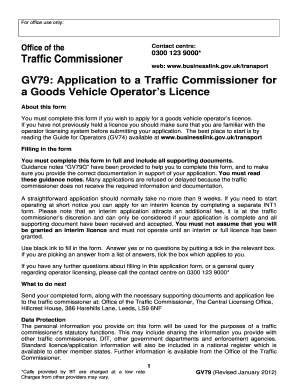
Get Gv79 Form
How it works
-
Open form follow the instructions
-
Easily sign the form with your finger
-
Send filled & signed form or save
How to fill out the Gv79 Form online
This guide provides clear and comprehensive instructions on how to fill out the Gv79 Form online for a goods vehicle operator’s licence. Following these steps will ensure your application is complete and adheres to the necessary requirements.
Follow the steps to complete your Gv79 Form online.
- Click ‘Get Form’ button to obtain the Gv79 Form and open it in the editor.
- Begin by filling in Section 1 with your contact details. Include your title, first name, surname, and both your business and home contact information, ensuring to follow the guidance notes provided.
- In Section 2, describe your business by selecting the appropriate trade type and ticking the appropriate box for your business structure — whether it is a limited company, LLP, sole trader, partnership, or other.
- For Sections 3, 4, and 5, provide detailed information specific to your business type. Include registered names, trading names, company numbers, and the names and details of directors or partners as required.
- In Section 7, select the type of licence you wish to apply for, such as standard national, standard international, or restricted, and proceed according to the guidance notes.
- Complete Section 8 by confirming you have a qualified Transport Manager and provide their qualifications, if applicable, according to the requirements.
- Fill out Section 9 to indicate the number of vehicles and trailers you wish to have authorised on your licence.
- In Section 10, include details of your operating centres. Ensure you meet the parking requirements for your vehicles and trailers.
- Provide details of your vehicles in Section 11, including registration numbers and gross weights.
- In Section 12, state the proposed frequency of safety inspections for your vehicles and who will carry them out.
- Complete Section 13 by providing financial evidence to ensure you meet the financial standing requirements.
- Answer all relevant questions in Section 14 about previous licence history, ensuring you provide necessary documentation.
- Fill in Section 15 regarding any convictions you or others named in the application may have and provide additional details if necessary.
- In Section 16, read the undertakings carefully, then sign and date the declaration, confirming the information provided is true.
- Complete Section 17 by providing payment details for the application fee.
- Finally, use the checklist in Section 18 to ensure all parts of your application are complete and ready for submission.
- Once all sections are completed and reviewed, save the changes, and you can then download, print, or share the form as needed.
Complete your Gv79 Form online today to streamline your goods vehicle operator’s licence application.
Manufacturers shifted priority to the calibers that were flying off the shelves. This made less popular cartridges even scarcer. Your 30–30 is on that list.
Industry-leading security and compliance
US Legal Forms protects your data by complying with industry-specific security standards.
-
In businnes since 199725+ years providing professional legal documents.
-
Accredited businessGuarantees that a business meets BBB accreditation standards in the US and Canada.
-
Secured by BraintreeValidated Level 1 PCI DSS compliant payment gateway that accepts most major credit and debit card brands from across the globe.


