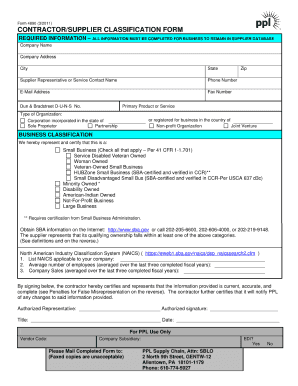
Get Supplier Classification Form
How it works
-
Open form follow the instructions
-
Easily sign the form with your finger
-
Send filled & signed form or save
How to fill out the Supplier Classification Form online
Completing the Supplier Classification Form online is a straightforward process that helps streamline the classification of suppliers for efficient management. This guide will walk you through each step of the form to ensure you provide accurate and complete information.
Follow the steps to fill out the Supplier Classification Form effortlessly.
- Click the ‘Get Form’ button to obtain the form and open it in your preferred online editor.
- Begin by filling in the supplier's name in the designated field. Ensure the name is accurate as it will be used for official documentation.
- Enter the contact information, including the phone number and email address. Double-check for accuracy to ensure effective communication.
- Provide the physical address of the supplier in the specified section. This should include the street address, city, state, and zip code.
- Indicate the type of products or services offered by the supplier. Select the most relevant category from the provided options to help classify the supplier effectively.
- Complete any additional fields that require specific details about the supplier, such as certifications or qualifications, as applicable.
- Review all entered information for accuracy. Make necessary corrections to ensure completeness before submission.
- Once satisfied with the information provided, save your changes. You can then choose to download, print, or share the completed form as needed.
Start completing your Supplier Classification Form online today for streamlined supplier management.
A supplier form is a general term used for various documents intended to collect information from suppliers during the onboarding process. This can include registration forms, applications, or classification forms. For businesses looking to streamline compliance and documentation, implementing a Supplier Classification Form is advantageous. It helps maintain organized records while simplifying the supplier evaluation and selection process.
Industry-leading security and compliance
-
In businnes since 199725+ years providing professional legal documents.
-
Accredited businessGuarantees that a business meets BBB accreditation standards in the US and Canada.
-
Secured by BraintreeValidated Level 1 PCI DSS compliant payment gateway that accepts most major credit and debit card brands from across the globe.


