Loading
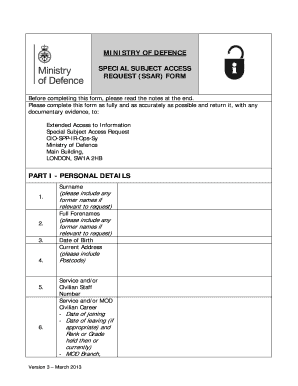
Get Special Subject Access Request (ssar) Form - Gov.uk
How it works
-
Open form follow the instructions
-
Easily sign the form with your finger
-
Send filled & signed form or save
How to fill out the Special Subject Access Request (SSAR) Form - Gov.UK online
The Special Subject Access Request (SSAR) Form allows individuals to access their personal information held by the Ministry of Defence. This guide will provide you with a step-by-step method to complete the form accurately and efficiently through an online format.
Follow the steps to fill out the SSAR Form online.
- Press the ‘Get Form’ button to access the Special Subject Access Request Form and open it in your online editor.
- In Part I, enter your personal details. Start with your surname, including any former names relevant to your request, followed by your full forenames.
- Provide your date of birth and your current address, ensuring to include your postcode.
- Fill in your service and/or civilian staff number, along with details about your employment history. Include the date you joined, date of leaving (if applicable), your rank or grade, and your MOD branch, regiment, corps, or specialization.
- In the section regarding potential hazardous exposure, describe what happened, when it occurred, where it happened, how it happened, and your role at the time.
- Clarify whether you know where the information you are requesting might be held within the Department. Be specific about what you are looking for.
- If you need additional space, continue your responses on a separate sheet as indicated.
- In Part II, confirm the accuracy of the information you provided by signing and printing your name in block capitals. Include the date.
- Attach proof of identity by submitting a photocopy of an acceptable document such as a passport, driving licence, or birth certificate.
- If you are filling out the form on behalf of someone else, specify your relationship to the data subject and enclose their written consent or relevant court order.
- Finally, provide your address and a daytime telephone number in case the Ministry needs to contact you.
Complete your Special Subject Access Request online today to gain access to your personal information.
Subject access requests: quick checklist Draft your subject access request letter or complete the form, if the organisation has one. Send to the relevant contact at the organisation with proof of identification.
Industry-leading security and compliance
US Legal Forms protects your data by complying with industry-specific security standards.
-
In businnes since 199725+ years providing professional legal documents.
-
Accredited businessGuarantees that a business meets BBB accreditation standards in the US and Canada.
-
Secured by BraintreeValidated Level 1 PCI DSS compliant payment gateway that accepts most major credit and debit card brands from across the globe.


