Loading
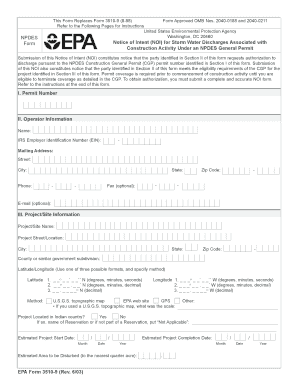
Get Npdes Form 3510 9
How it works
-
Open form follow the instructions
-
Easily sign the form with your finger
-
Send filled & signed form or save
How to fill out the Npdes Form 3510 9 online
Filling out the Npdes Form 3510 9 online can seem overwhelming, but this guide will simplify the process for you. It provides a clear, step-by-step approach to completing each section of the form efficiently.
Follow the steps to fill out the Npdes Form 3510 9 online.
- Press the ‘Get Form’ button to obtain the Npdes Form 3510 9 in your browser.
- In Section I, enter the permit number for which you are seeking coverage. This number identifies your application within the relevant system.
- Proceed to Section II, where you will provide operator information. Fill in the legal name of the entity operating the project, along with the IRS Employer Identification Number (EIN), mailing address, phone number, and optional email and fax details.
- In Section III, give the official name, street address, city, state, zip code, and county of the project site. Also, include the latitude and longitude coordinates of the site, choosing from the different formats provided. Specify the method you used to determine these coordinates.
- Indicate if the project is located in Indian country and provide the name of the reservation if applicable. Enter estimated start and completion dates for the project, as well as the area to be disturbed, measured to the nearest quarter acre.
- Move to Section IV to indicate whether the Storm Water Pollution Prevention Plan (SWPPP) was prepared before this filing. Provide the location of the SWPPP and contact information for the SWPPP if different from Section II.
- In Section V, identify the receiving waterbodies to which your discharge will flow and confirm if your discharge aligns with the applicable Total Maximum Daily Load (TMDL) requirements.
- Complete Section VI by indicating your compliance with Endangered Species Act eligibility, and if applicable, provide the permit tracking number for the operator certifying eligibility.
- Finally, in Section VII, certify the information provided under penalty of law. Include your printed name, title, signature, and the date of signing. Make sure to include all required documents and submit the completed form.
- Once completed, you can save your changes, download the document, print it, or share it as needed.
Get started on completing the Npdes Form 3510 9 online today!
Rejection of Form I-693 can occur for various reasons, including missing vaccinations or insufficient medical examination details. If the form is not properly signed by the civil surgeon, it may also face rejection. Lack of clarity in the responses can negatively impact your immigration application. By consulting the USLegalForms platform, you can minimize these risks and increase your chances of acceptance.
Industry-leading security and compliance
US Legal Forms protects your data by complying with industry-specific security standards.
-
In businnes since 199725+ years providing professional legal documents.
-
Accredited businessGuarantees that a business meets BBB accreditation standards in the US and Canada.
-
Secured by BraintreeValidated Level 1 PCI DSS compliant payment gateway that accepts most major credit and debit card brands from across the globe.


