Loading
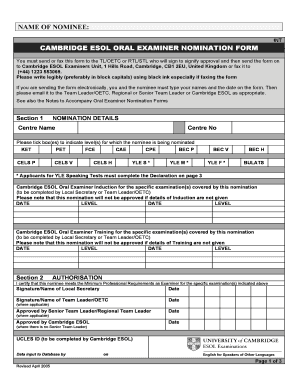
Get Cambridge Oral Examiner Nomination Form
How it works
-
Open form follow the instructions
-
Easily sign the form with your finger
-
Send filled & signed form or save
How to fill out the Cambridge Oral Examiner Nomination Form online
Filling out the Cambridge Oral Examiner Nomination Form online can be straightforward with the right guidance. This comprehensive guide will assist you in understanding each section of the form and provide step-by-step instructions to ensure accurate completion.
Follow the steps to fill out the form correctly
- Click ‘Get Form’ button to access the Cambridge Oral Examiner Nomination Form. This will open the form in your editor for you to begin filling it out.
- In Section 1, enter the nomination details. Ensure to fill in the Centre Name and Centre Number. Tick the appropriate boxes to indicate the level(s) for which the nominee is being nominated, such as KET, PET, or FCE.
- Provide the necessary training details under the Cambridge ESOL Oral Examiner Induction section of Section 1. The Local Secretary or Team Leader/OETC must complete this part, ensuring that all required details are filled in.
- Complete the Authorisation section of Section 2. Ensure the Local Secretary and the Team Leader/OETC provide their signatures and names, along with the necessary dates.
- In Section 3, fill out the Personal Details section, providing the nominee’s surname, first name(s), nationality, gender, date of birth, and address. All information must be accurate and legible.
- Under Higher Education in Section 4, list relevant educational qualifications and TESOL qualifications. Ensure to include institutions attended and any degrees or certificates earned.
- In Section 5, provide details of the nominee’s present employment, including the employer's name, location, and duties, particularly related to Cambridge ESOL exams. Also, detail previous employment within this section.
- Continue to Section 6, where you will record any other examining experience and answer if the nominee currently works for another examining board. Additional relevant information about teaching experience can be included here.
- For applicants for the YLE Speaking Tests, complete the declaration section as specified, confirming the nominee understands their responsibilities.
- Finally, in the Nominee Declaration section of Section 7, ensure the nominee confirms the accuracy of the information provided. The nominee should sign and date the form as needed.
- Once all sections are completed, review the form for accuracy. Users can then save changes made, download a copy for their records, print the form, or share it as required.
Complete your Cambridge Oral Examiner Nomination Form online today for a streamlined submission process.
0:10 0:39 How to Make Electronic Signature - YouTube YouTube Start of suggested clip End of suggested clip And you will get this blank area. So place your finger on the screen and draw the signature. Now toMoreAnd you will get this blank area. So place your finger on the screen and draw the signature. Now to download the signature. Click save and download it.
Industry-leading security and compliance
US Legal Forms protects your data by complying with industry-specific security standards.
-
In businnes since 199725+ years providing professional legal documents.
-
Accredited businessGuarantees that a business meets BBB accreditation standards in the US and Canada.
-
Secured by BraintreeValidated Level 1 PCI DSS compliant payment gateway that accepts most major credit and debit card brands from across the globe.


