Loading
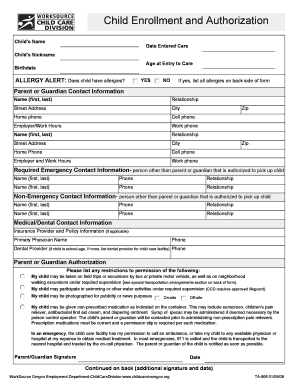
Get Child Enrollment And Authorization Oregon Form
How it works
-
Open form follow the instructions
-
Easily sign the form with your finger
-
Send filled & signed form or save
How to fill out the Child Enrollment and Authorization Oregon Form online
Filling out the Child Enrollment and Authorization Oregon Form online is an essential step for ensuring your child's enrollment and care requirements are met. This guide will provide you with a clear and supportive approach to navigating each section of the form.
Follow the steps to complete the form effectively.
- Press the ‘Get Form’ button to obtain the form and open it in the online editor.
- Begin by entering your child's name, date entered care, nickname, age at entry, and birthdate. Ensure each field is filled out accurately to avoid processing delays.
- Indicate whether your child has allergies by selecting 'Yes' or 'No.' If 'Yes,' list all allergies on the back side of the form. This ensures the care facility is prepared for any dietary or medical needs.
- Fill in the parent or guardian contact information. This includes your name, relationship to the child, address, phone numbers, and employer details. You may need to provide information for a second parent or guardian as well.
- Provide required emergency contact information for individuals authorized to pick up your child. This should include names, phone numbers, and relationships.
- Enter non-emergency contact details, similar to emergency contacts, for additional individuals allowed to pick up your child.
- Complete the medical and dental contact information section, including the name and phone number of your child's primary physician and, if applicable, the dental provider.
- In the parent or guardian authorization section, list any restrictions regarding your child's participation in activities such as field trips, swimming, and photography. Clearly state your permissions.
- Sign and date the form to indicate your acknowledgment and consent. Ensure that any additional signatures required are completed on the back of the form.
- Review the completed form for accuracy, then save changes, download, print, or share the form as needed for your records or submission.
Ensure complete and accurate submission of forms online for your child's care needs.
The Oregon Central Background Registry can be reached at 1-800-556-6616. This resource is vital for individuals providing child care, as it helps ensure a safe environment for children. When filling out the Child Enrollment And Authorization Oregon Form, it may be necessary to confirm a clean background check.
Industry-leading security and compliance
US Legal Forms protects your data by complying with industry-specific security standards.
-
In businnes since 199725+ years providing professional legal documents.
-
Accredited businessGuarantees that a business meets BBB accreditation standards in the US and Canada.
-
Secured by BraintreeValidated Level 1 PCI DSS compliant payment gateway that accepts most major credit and debit card brands from across the globe.


