Loading
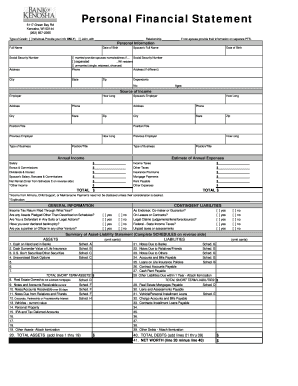
Get Filled Out Form
How it works
-
Open form follow the instructions
-
Easily sign the form with your finger
-
Send filled & signed form or save
How to fill out the Filled Out Form online
This guide provides step-by-step instructions for users to effectively complete the Filled Out Form online. By following these instructions, users can ensure that all required information is accurately submitted for their financial statement.
Follow the steps to complete your form with ease.
- Click the ‘Get Form’ button to access the form and open it in your online editor.
- Begin filling out your personal information. Enter your full name, date of birth, and social security number in the designated fields. If you are applying jointly, provide your partner's full name and their relationship to you.
- Complete the address section. Ensure that you enter your correct address, including city, state, and zip code. If your partner has a different address, provide that as well.
- List your dependents by indicating the number of dependents and their ages in the required fields.
- In the source of income section, include information about your current employer, duration of employment, and contact information. If applicable, do the same for your partner's employment.
- Detail your annual income by filling in the fields for salary, bonuses, commissions, and any other sources of income such as dividends or rental income. Calculate and enter your estimated annual expenses as well.
- Proceed to the general information section and answer the questions regarding tax returns, lawsuits, bankruptcy, and other Ventures.
- Next, you will provide details about your assets and liabilities. Complete the respective fields pertaining to cash, real estate, personal property, and any debts you may have.
- If there are any schedules or itemizations needed, follow the prompts to attach additional documents as necessary.
- Finally, review the entire form for accuracy. Once satisfied, you can save your changes, download the completed form, print it, or share it as needed.
Start completing your documents online today for a seamless experience.
“fill out this questionnaire, please!” synonyms: complete, fill in, make out. verb. make bigger or better or more complete. synonyms: round out.
Industry-leading security and compliance
US Legal Forms protects your data by complying with industry-specific security standards.
-
In businnes since 199725+ years providing professional legal documents.
-
Accredited businessGuarantees that a business meets BBB accreditation standards in the US and Canada.
-
Secured by BraintreeValidated Level 1 PCI DSS compliant payment gateway that accepts most major credit and debit card brands from across the globe.


