Loading
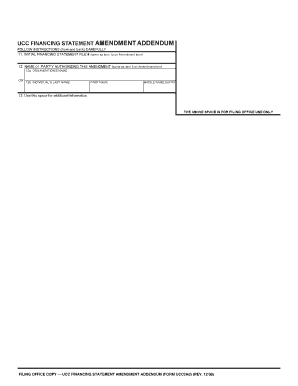
Get Ucc 3 Fillable Form
How it works
-
Open form follow the instructions
-
Easily sign the form with your finger
-
Send filled & signed form or save
How to fill out the UCC 3 Fillable Form online
Filling out the UCC 3 Fillable Form online can simplify the process of amending a financing statement. This guide provides step-by-step instructions to ensure users can complete the form accurately and efficiently.
Follow the steps to successfully complete the UCC 3 Fillable Form.
- Click ‘Get Form’ button to access the UCC 3 Fillable Form. This will open the document in your preferred online editor.
- In section 11, enter the initial financing statement file number. This should match the information listed in item 1a of the amendment form you wish to complete.
- In section 12, provide the name of the party authorizing the amendment. This information corresponds to item 9 on the amendment form.
- For section 12a, specify the organization's name if applicable. If the party is an individual, proceed to section 12b.
- In section 12b, enter the individual's last name if you are filing on behalf of an individual, ensuring that the name matches any prior filings.
- Utilize section 13 for any additional information that needs to be disclosed. Complete this section if there is insufficient space on the amendment form to include all necessary details.
- After filling out all relevant sections, review the form to ensure accuracy. Once finalized, you can save your changes, download the document, print it for mailing, or share it as needed.
Complete your UCC 3 Fillable Form online today to facilitate your financing statement amendments.
Related links form
A UCC3 form, also known as a UCC-3 termination statement, is used to amend or terminate an existing UCC-1 filing. This form is essential for notifying others of changes to the security interest related to a debtor’s property. You can easily access a UCC-3 Fillable Form on the US Legal platform, providing a simple and effective way to manage your filings.
Industry-leading security and compliance
US Legal Forms protects your data by complying with industry-specific security standards.
-
In businnes since 199725+ years providing professional legal documents.
-
Accredited businessGuarantees that a business meets BBB accreditation standards in the US and Canada.
-
Secured by BraintreeValidated Level 1 PCI DSS compliant payment gateway that accepts most major credit and debit card brands from across the globe.


