Loading
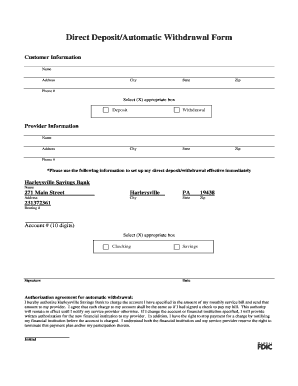
Get Bank Overdraft Has Fill In Blanks Form
How it works
-
Open form follow the instructions
-
Easily sign the form with your finger
-
Send filled & signed form or save
How to fill out the Bank Overdraft Has Fill In Blanks Form online
Navigating the Bank Overdraft Has Fill In Blanks Form can seem complex, but with this guide, you can complete it easily and accurately online. We provide clear, step-by-step instructions to help you fill out each section of the form.
Follow the steps to effectively complete the form online.
- Press the ‘Get Form’ button to access the Bank Overdraft Has Fill In Blanks Form. This will open the form in your online editor.
- Begin by providing your customer information. Fill in your name, address, city, state, zip code, and phone number in the designated fields.
- Select the appropriate option by marking the box next to either ‘Deposit’ or ‘Withdrawal’ to indicate the type of transaction you are processing.
- Next, enter the provider information. Fill in the name, address, city, state, zip code, and phone number for your service provider in the specified fields.
- Provide your routing number and account number in the designated sections. Ensure the account number is ten digits long.
- Select the appropriate option for the type of account by marking either ‘Checking’ or ‘Savings’.
- Sign and date the form to authorize the transactions. Your signature confirms that you agree to the terms outlined in the authorization agreement.
- Read the authorization agreement for automatic withdrawal carefully. This includes acknowledging your understanding of the conditions regarding charges and termination rights.
- When you have completed all the fields, you can save your changes, download the form, print it, or share it as needed.
Complete your Bank Overdraft Has Fill In Blanks Form online today and ensure your transactions are processed efficiently.
Related links form
In the balance sheet, show the negative cash balance as Cash Overdraft in the current liabilities. Or you can also include the amount in accounts payable. If you are netting the three bank accounts, consider using the Cash Overdraft option.
Industry-leading security and compliance
US Legal Forms protects your data by complying with industry-specific security standards.
-
In businnes since 199725+ years providing professional legal documents.
-
Accredited businessGuarantees that a business meets BBB accreditation standards in the US and Canada.
-
Secured by BraintreeValidated Level 1 PCI DSS compliant payment gateway that accepts most major credit and debit card brands from across the globe.


