Loading
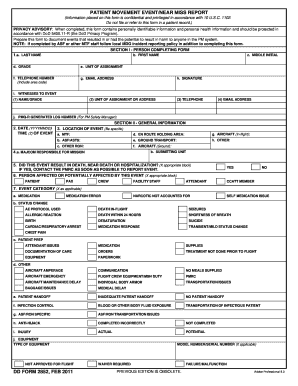
Get Dd Form 2852
How it works
-
Open form follow the instructions
-
Easily sign the form with your finger
-
Send filled & signed form or save
How to fill out the DD Form 2852 online
DD Form 2852 is essential for documenting patient movement events or near misses. This guide will provide clear, step-by-step instructions for completing the form online while ensuring compliance with relevant privacy regulations.
Follow the steps to fill out the DD Form 2852 accurately and securely.
- Click ‘Get Form’ button to obtain the form and open it in the editor.
- In Section I, enter the personal information of the person completing the form, including last name, first name, grade, unit of assignment, telephone number, email address, and signature. If there were witnesses to the event, include their details as well.
- In Section II, provide general information about the event. Include the specific location of the event, such as the MTF or aircraft involved, and check the appropriate boxes regarding the event outcome and affected parties.
- In Section III, input mission information, including mission ID number, aircraft type, tail number, and the originating and destination facilities.
- In Section IV, fill in details about the person affected by the event, including their last name, first name, age, sex, and contact information. Ensure to specify if they received any medical evaluation or treatment after the event.
- In Section V, classify the event by selecting the appropriate classification that best describes the outcome. Provide a concise description of the event and any immediate actions taken.
- After verifying all entered information for accuracy, save your changes, and then choose to download, print, or share the completed form as necessary.
Complete and manage your documents online for efficiency and compliance.
To fill up a DD Form 2852, you should first read the instructions thoroughly. Make sure you have your personal information and any required documentation ready for reference. If you have questions, using US Legal Forms can streamline the process, providing tips to avoid common pitfalls.
Industry-leading security and compliance
US Legal Forms protects your data by complying with industry-specific security standards.
-
In businnes since 199725+ years providing professional legal documents.
-
Accredited businessGuarantees that a business meets BBB accreditation standards in the US and Canada.
-
Secured by BraintreeValidated Level 1 PCI DSS compliant payment gateway that accepts most major credit and debit card brands from across the globe.


