Loading
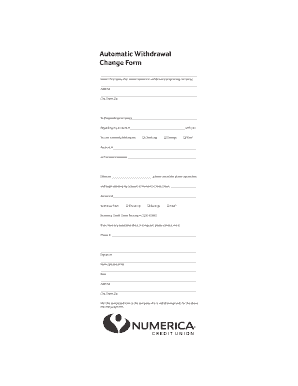
Get Automatic Withdrawal Change Form - Numerica Credit Union
How it works
-
Open form follow the instructions
-
Easily sign the form with your finger
-
Send filled & signed form or save
How to fill out the Automatic Withdrawal Change Form - Numerica Credit Union online
Filling out the Automatic Withdrawal Change Form is a straightforward process that allows users to update their automatic withdrawal preferences with Numerica Credit Union. This guide will provide step-by-step instructions to help you complete the form accurately and efficiently.
Follow the steps to complete the Automatic Withdrawal Change Form.
- Press the ‘Get Form’ button to access the Automatic Withdrawal Change Form and open it for editing.
- Fill in the name of the company that currently makes automatic withdrawals from your account. This is referred to as the originating company.
- Provide the originating company's address, including city, state, and zip code.
- In the section labeled 'To (Originating Company)', indicate your account number associated with the current automatic withdrawal.
- Specify the type of account currently being debited—choose between checking, savings, or Visa®—by marking the appropriate box.
- Write down your account number from the financial institution where the withdrawals are currently occurring.
- Enter the date when you wish the changes to take effect.
- Indicate that you wish to cancel the current transaction by clearly noting that on the form.
- Next, provide the necessary details for your Numerica Credit Union account. This includes entering your account number and selecting whether you wish to withdraw from checking, savings, or Visa®.
- Fill in the Numerica Credit Union Routing Number, which is 325182690.
- If you wish to be contacted regarding this request, please include your phone number.
- Sign the form by printing your name and adding the date.
- Complete the address section with your current address, including city, state, and zip code.
- Finally, mail the completed form to the company that is currently withdrawing funds for the recurring payment you are updating.
Complete the Automatic Withdrawal Change Form online to update your automatic withdrawals seamlessly.
Make contactless payments using your Numerica Visa No need to swipe or insert a physical card. Instead, pay with your Numerica Visa through Apple Pay, Google Pay, or Samsung Wallet, among others.
Industry-leading security and compliance
US Legal Forms protects your data by complying with industry-specific security standards.
-
In businnes since 199725+ years providing professional legal documents.
-
Accredited businessGuarantees that a business meets BBB accreditation standards in the US and Canada.
-
Secured by BraintreeValidated Level 1 PCI DSS compliant payment gateway that accepts most major credit and debit card brands from across the globe.


