Loading
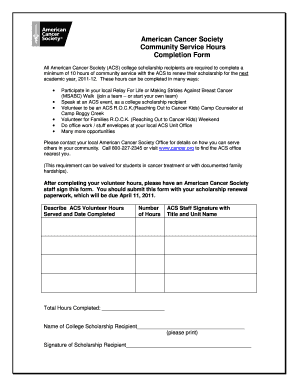
Get Completion Form
How it works
-
Open form follow the instructions
-
Easily sign the form with your finger
-
Send filled & signed form or save
How to fill out the Completion Form online
Completing the Completion Form is an essential step for American Cancer Society scholarship recipients to document their community service hours. This guide provides clear instructions to help you fill out the form accurately and efficiently.
Follow the steps to successfully complete the form.
- Click 'Get Form' button to access the Completion Form and open it in your browser.
- Begin by entering your name as the college scholarship recipient. Make sure to print your name clearly in the designated field.
- Next, describe the ACS volunteer hours you have served. Include the specific activities undertaken and the date you completed each task.
- Fill in the number of hours you have volunteered in the provided space. Ensure that the total matches the number of hours completed.
- Have an American Cancer Society staff member sign the form. They should include their title and unit name next to their signature.
- Double-check all entered information for accuracy before submitting the form. Make sure to sign your name to confirm the authenticity of the document.
- Finally, you can save your changes, download, print, or share the form as needed, ensuring it is included with your scholarship renewal paperwork, due by April 11, 2011.
Complete your forms online today to maintain your scholarship eligibility.
A work completion form refers to that written form of document that holds the record of any work which has been completed and winded up.
Industry-leading security and compliance
US Legal Forms protects your data by complying with industry-specific security standards.
-
In businnes since 199725+ years providing professional legal documents.
-
Accredited businessGuarantees that a business meets BBB accreditation standards in the US and Canada.
-
Secured by BraintreeValidated Level 1 PCI DSS compliant payment gateway that accepts most major credit and debit card brands from across the globe.


