Loading
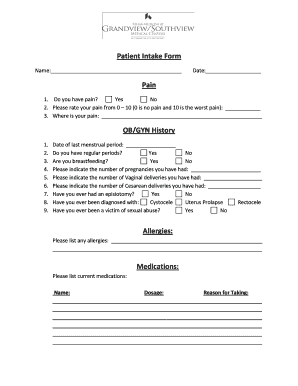
Get Obstertric Intake Sheet
How it works
-
Open form follow the instructions
-
Easily sign the form with your finger
-
Send filled & signed form or save
How to fill out the Obstertric Intake Sheet online
Filling out the Obstertric Intake Sheet online is an essential step in ensuring you receive the appropriate care. This guide provides detailed instructions on completing each section of the form, making the process straightforward and user-friendly.
Follow the steps to complete the Obstertric Intake Sheet accurately.
- Click ‘Get Form’ button to obtain the form and open it in the editor.
- Begin by filling in your name and the date at the top of the form. Ensure the information is accurate to facilitate your medical profile.
- Move on to the 'Pain' section. Indicate if you experience pain by selecting 'Yes' or 'No', then provide a pain rating from 0 to 10, and specify the location of your pain.
- In the 'OB/GYN History' section, list any relevant information, including the date of your last menstrual period and whether you have regular periods. Indicate if you are breastfeeding and provide details about previous pregnancies and deliveries.
- Proceed to the 'Allergies' section and list any allergies you have, which is crucial for your safety during care.
- Next, in the 'Medications' section, write down your current medications, including the name, dosage, and reason for taking each.
- In the 'Past Medical History' section, check any conditions you have been treated for, and list any surgeries you have undergone.
- Complete the 'Social History' section by indicating any mobility aids you use, the number of hours you sleep nightly, and whether your sleep is interrupted.
- In the 'Incontinence History' section, carefully answer the questions about any urinary issues you may experience, providing as much detail as possible.
- Complete the 'Bowel History' section, detailing any bowel-related symptoms you have, along with your stool consistency and frequency.
- In the 'Pain History' section, indicate any vaginal symptoms you may be experiencing, and state whether you have pain during intercourse.
- Finally, include your signature and the date at the end of the form to verify the information is true and complete. Once finished, review all entries carefully.
- After completing the form, you can save changes, download, print, or share the completed document as needed.
Take the next step in managing your health by completing the Obstertric Intake Sheet online today.
Initial Prenatal Visit date – recorded as the date of service billed as CPT 0500F. Note: When billing individual maternity care codes, 0500F must be billed as an individual maternity service with the U4 modifier for separate reimbursement.
Industry-leading security and compliance
US Legal Forms protects your data by complying with industry-specific security standards.
-
In businnes since 199725+ years providing professional legal documents.
-
Accredited businessGuarantees that a business meets BBB accreditation standards in the US and Canada.
-
Secured by BraintreeValidated Level 1 PCI DSS compliant payment gateway that accepts most major credit and debit card brands from across the globe.


