Loading
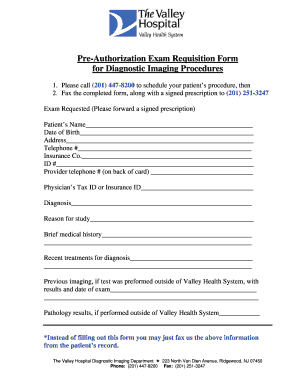
Get Pre-authorization Exam Requisition Form For ... - Valley Hospital
How it works
-
Open form follow the instructions
-
Easily sign the form with your finger
-
Send filled & signed form or save
How to use or fill out the Pre-Authorization Exam Requisition Form for Diagnostic Imaging Procedures - Valley Hospital online
Completing the Pre-Authorization Exam Requisition Form for Diagnostic Imaging Procedures at Valley Hospital is a straightforward process that ensures patients receive the necessary care. This guide provides step-by-step instructions to help users effectively fill out the form online.
Follow the steps to complete the form accurately.
- Click the ‘Get Form’ button to obtain the form and open it in the online editor.
- Begin by filling in the 'Patient’s Name' field with the full name of the patient requiring the exam.
- Enter the 'Date of Birth' accurately to ensure proper identification of the patient.
- Provide the 'Address' of the patient including street, city, state, and zip code.
- Fill in the 'Telephone #' field with a contact number for the patient.
- In the 'Insurance Co.' section, specify the name of the patient’s insurance provider.
- Input the 'ID #' associated with the patient’s insurance policy.
- Locate the 'Provider telephone #' on the back of the insurance card and fill it in the designated area.
- In the 'Physician’s Tax ID or Insurance ID' field, provide the necessary identification information.
- State the 'Diagnosis' that justifies the need for the imaging procedure.
- Clearly indicate the 'Reason for study' that specifies what the imaging will help to determine.
- Provide a 'Brief medical history' of the patient relevant to the diagnosis.
- List any 'Recent treatments for diagnosis' that the patient has undergone.
- If applicable, mention any 'Previous imaging' conducted outside of Valley Health System along with results and dates.
- Include 'Pathology results, if performed outside of Valley Health System' to give a comprehensive overview of the patient’s condition.
- Once you have completed the form, review all the entries for accuracy before saving.
- Finally, download, print, or share the completed form as needed.
Ensure all necessary documents are prepared online by following these steps to streamline your process.
Who is responsible for obtaining prior authorization? The healthcare provider is usually responsible for initiating prior authorization by submitting a request form to a patient's insurance provider.
Industry-leading security and compliance
US Legal Forms protects your data by complying with industry-specific security standards.
-
In businnes since 199725+ years providing professional legal documents.
-
Accredited businessGuarantees that a business meets BBB accreditation standards in the US and Canada.
-
Secured by BraintreeValidated Level 1 PCI DSS compliant payment gateway that accepts most major credit and debit card brands from across the globe.


