Loading
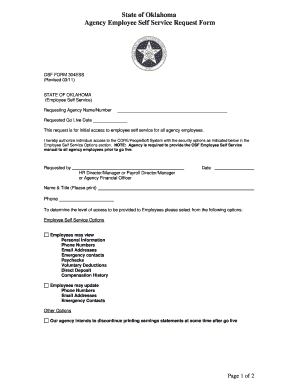
Get Osf Form 304
How it works
-
Open form follow the instructions
-
Easily sign the form with your finger
-
Send filled & signed form or save
How to fill out the Osf Form 304 online
Filling out the Osf Form 304 is an important step for agencies seeking access to the employee self-service system in Oklahoma. This guide provides clear instructions to assist users in completing the form accurately and efficiently online.
Follow the steps to fill out the Osf Form 304 online.
- Click ‘Get Form’ button to obtain the form and open it in your preferred editor.
- Provide the requested agency name and number at the top of the form. Ensure this information is accurate to avoid processing delays.
- Enter the desired go live date in the designated field to indicate when you want employees to have access to the system.
- Indicate your authorization by providing your name, title, and the date in the section labeled 'Requested by'. Make sure this is completed by the HR director, payroll director, or agency financial officer.
- Fill in your phone number to provide a contact for any follow-up needed regarding this request.
- Select the appropriate employee self-service options indicating what employees can view and update. Ensure you check all relevant boxes to specify the level of access.
- Review the additional note regarding the discontinuation of printing earnings statements to ensure all necessary information is communicated.
- Once all sections are completed, save changes to the form. You can then download, print, or share the completed document as needed.
Complete your Osf Form 304 online to ensure your agency gains access to the employee self-service system.
The file limit for OSF varies based on the account type. Generally, standard accounts can store large amounts of data, accommodating multiple project files efficiently. It's beneficial to regularly clean up unnecessary files to stay within your limits and ensure that you make the most of OSF Form 304's capabilities.
Industry-leading security and compliance
US Legal Forms protects your data by complying with industry-specific security standards.
-
In businnes since 199725+ years providing professional legal documents.
-
Accredited businessGuarantees that a business meets BBB accreditation standards in the US and Canada.
-
Secured by BraintreeValidated Level 1 PCI DSS compliant payment gateway that accepts most major credit and debit card brands from across the globe.


