Loading
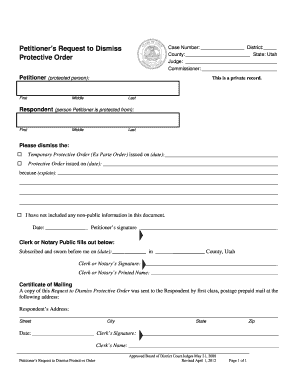
Get Online Procetive Order Dismissal Forms
How it works
-
Open form follow the instructions
-
Easily sign the form with your finger
-
Send filled & signed form or save
How to fill out the Online Protective Order Dismissal Forms online
Filling out the Online Protective Order Dismissal Forms can seem daunting, but following a clear, step-by-step process can simplify the task. This guide is designed to help users navigate each section of the form easily and effectively.
Follow the steps to complete your form with confidence.
- Click 'Get Form' button to obtain the form and open it in the appropriate editor.
- Fill in the case number in the designated field to identify your case. This is crucial for processing your request accurately.
- Select the district and county where your case is being handled. Ensure this information is correct to avoid any delays in your request.
- Provide your full name as the petitioner. Enter your first, middle, and last names accurately.
- In the section for the respondent, enter their full name as well, including first, middle, and last names, to ensure proper identification.
- Indicate whether you are requesting the dismissal of a temporary protective order or a standard protective order by checking the appropriate box and entering the date it was issued.
- Explain your reason for requesting the dismissal in the space provided. Be clear and concise in your response.
- Confirm that you have not included any non-public information in the document by checking the relevant box.
- Date the document in the designated field to authenticate your request.
- Sign the form in the space provided for the petitioner's signature, affirming that all information is true and correct.
- Leave the section for the clerk or notary public blank. This will be filled out later when the document is officially notarized.
- Complete the certificate of mailing by providing the respondent's address where the dismissal request was sent. Include the street address, city, state, and zip code.
- Finally, save your changes, and choose to download, print, or share the form as needed.
Take the next step in your process by completing the Online Protective Order Dismissal Forms online today.
Get form
Experience a faster way to fill out and sign forms on the web. Access the most extensive library of templates available.
Related links form
Get This Form Now!
Use professional pre-built templates to fill in and sign documents online faster. Get access to thousands of forms.
Industry-leading security and compliance
US Legal Forms protects your data by complying with industry-specific security standards.
-
In businnes since 199725+ years providing professional legal documents.
-
Accredited businessGuarantees that a business meets BBB accreditation standards in the US and Canada.
-
Secured by BraintreeValidated Level 1 PCI DSS compliant payment gateway that accepts most major credit and debit card brands from across the globe.


