Loading
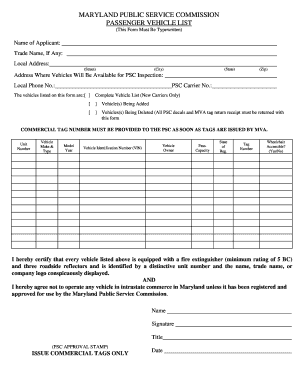
Get Psc Form Fillab
How it works
-
Open form follow the instructions
-
Easily sign the form with your finger
-
Send filled & signed form or save
How to fill out the Psc Form Fillab online
Filling out the Psc Form Fillab online can streamline the process of listing passenger vehicles for the Maryland Public Service Commission. This guide will provide you with clear, step-by-step directions to ensure your application is completed accurately and efficiently.
Follow the steps to complete the Psc Form Fillab online
- Click ‘Get Form’ button to obtain the form and open it in the editor.
- Enter your name as the applicant in the designated field. This should be your full legal name.
- Fill in your local address, including street, city, state, and zip code, where you can be contacted.
- Indicate the address where the vehicles will be available for PSC inspection. Ensure this location is accurate.
- Provide your PSC carrier number in the specified field. If you do not have one, verify if it is required for your application.
- Select the appropriate checkbox from the following options: Complete Vehicle List for new carriers, Vehicle(s) Being Added, or Vehicle(s) Being Deleted. Please note that if vehicles are being deleted, you'll need to return all PSC decals and the MVA tag receipt with this form.
- Indicate whether the vehicle is wheelchair accessible by marking 'Yes' or 'No' in the corresponding field.
- Review the certification statement and confirm that every vehicle listed is equipped with the necessary safety equipment and properly identified.
- If applicable, fill in the date and prepare for PSC approval stamp.
- Finally, ensure that all information is correct. Save your changes and download or print the completed form for submission.
Complete and submit your Psc Form Fillab online today to ensure your vehicles are properly registered and approved.
Related links form
How to Add, Edit, Delete Watermarks on Android version Enter the reading page, tap More icon. and choose Edit Watermark; Click Delete on the bottom left; Click Done and the watermark will be removed from the file.
Industry-leading security and compliance
US Legal Forms protects your data by complying with industry-specific security standards.
-
In businnes since 199725+ years providing professional legal documents.
-
Accredited businessGuarantees that a business meets BBB accreditation standards in the US and Canada.
-
Secured by BraintreeValidated Level 1 PCI DSS compliant payment gateway that accepts most major credit and debit card brands from across the globe.


