Loading
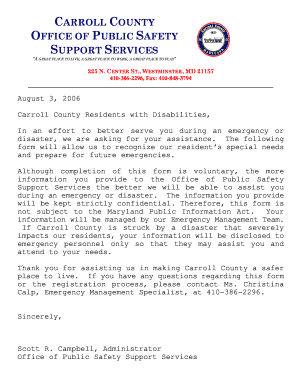
Get Registration For Residents With Disabilities - Carroll County ... - Ccgovernment Carr
How it works
-
Open form follow the instructions
-
Easily sign the form with your finger
-
Send filled & signed form or save
How to fill out the Registration For Residents With Disabilities - Carroll County online
This guide will assist you in completing the Registration for Residents with Disabilities form provided by Carroll County. By following the steps outlined below, you will effectively convey important information to help ensure your needs are met during emergencies.
Follow the steps to accurately complete the registration form.
- Press the ‘Get Form’ button to access the registration form and open it in your preferred editing application.
- Begin by entering your personal information in the designated fields. Include the name of the individual with a disability, as well as their street address, city, and zip code. Make sure to provide reliable contact numbers and an email address.
- Fill out the date of birth and specify the language spoken. Indicate the type of residence, such as a house, apartment, or mobile home.
- Describe the care requirements and disabilities applicable to the individual. Check all relevant boxes and provide additional details where necessary.
- If applicable, state whether a personal assistant will accompany the individual. Provide the assistant's name and phone number if needed.
- Indicate whether transportation is required and select the appropriate type.
- Fill in pet information, including the types and number of pets if relevant.
- Complete the emergency contact information section, providing both local and non-local contacts.
- Consult the agreement section before signing. Ensure you understand the terms and complete any additional information about the person completing the form.
- Finally, review the entire form for accuracy. Save your changes, then download, print, or share the form as necessary.
Complete your registration online today to enhance your safety and assistance during emergencies.
Related links form
Visit a Bank: Take the old $100 bill to a local bank branch. Banks typically accept old and worn-out bills, even if some machines might not. They can verify the authenticity of the bill and exchange it for a newer one or deposit the amount into your account.
Industry-leading security and compliance
US Legal Forms protects your data by complying with industry-specific security standards.
-
In businnes since 199725+ years providing professional legal documents.
-
Accredited businessGuarantees that a business meets BBB accreditation standards in the US and Canada.
-
Secured by BraintreeValidated Level 1 PCI DSS compliant payment gateway that accepts most major credit and debit card brands from across the globe.


