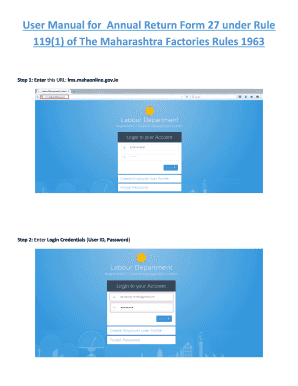
Get Annual Return Form 27
How it works
-
Open form follow the instructions
-
Easily sign the form with your finger
-
Send filled & signed form or save
How to fill out the Annual Return Form 27 online
This guide provides essential steps for successfully completing the Annual Return Form 27 online. Whether you are familiar with digital forms or new to the process, this comprehensive guide will walk you through each section with clarity and support.
Follow the steps to fill out the Annual Return Form 27 online efficiently.
- Begin by clicking the ‘Get Form’ button to access the Annual Return Form 27 and open it in your browser.
- Enter your login credentials, including your user ID and password, to access your account. If you are a first-time user, you will need to create a profile by selecting the option to create an employer user profile and providing the required information.
- Select the type of registration as Factory PSN Registration. Ensure you have your 10-digit mobile number available to receive a one-time password (OTP) for verification, and enter the OTP when prompted.
- Confirm the factory name that appears based on your PSN number. If there is a mismatch, contact your respective office for correction.
- Enter your valid email address to create your username for the LMS application. Create a secure password and confirm it with a repeat entry.
- After logging in, navigate to the menu on the left side and click on 'Annual Form 27' under Factory Registration to access the form.
- Follow the prompts to fill out each section of the Annual Return Form 27. An application ID will be generated after you fill out the initial section.
- Review your entries carefully before saving each step, as any corrections can only be made before saving the step.
- Once all sections are completed, submit the Annual Return Form 27. You will then have the option to download and print the form.
- Make sure to submit the duly signed copy of the Annual Return Form 27 to the respective office within seven days of submission.
Complete your Annual Return Form 27 online today to ensure compliance and avoid any penalties.
Filing an annual return under the Factory Act involves gathering the necessary data about your factory's operations for the year. You'll need to complete the Annual Return Form 27, which collects information such as the number of employees and machinery details. It is important to submit this form to the respective authorities within the designated timeframe to ensure compliance. Using uslegalforms can simplify this process by providing clear guidance and templates tailored for your needs.
Industry-leading security and compliance
-
In businnes since 199725+ years providing professional legal documents.
-
Accredited businessGuarantees that a business meets BBB accreditation standards in the US and Canada.
-
Secured by BraintreeValidated Level 1 PCI DSS compliant payment gateway that accepts most major credit and debit card brands from across the globe.


