Loading
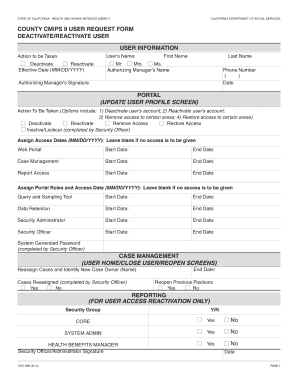
Get Soc 883 (8/12) - County Cmips User Request Form Deactivate ... - Dss Cahwnet
How it works
-
Open form follow the instructions
-
Easily sign the form with your finger
-
Send filled & signed form or save
How to fill out the SOC 883 (8/12) - County CMIPS User Request Form Deactivate online
The SOC 883 (8/12) - County CMIPS User Request Form is essential for managing user accounts within California's County CMIPS system. This guide will walk you through the steps to fill out this form online, ensuring a smooth and efficient process.
Follow the steps to complete the form accurately.
- Click ‘Get Form’ button to obtain the form and open it in the editor.
- In the User Information section, select the appropriate action to be taken by checking either the 'Deactivate' or 'Reactivate' box. Input the user's full name, including their first and last name.
- Enter the effective date in the MM/DD/YYYY format. Ensure both month and day are two digits (e.g., 01/05/2012).
- In the Authorizing Manager’s Name field, provide the first and last name, followed by the signature of the authorizing manager.
- Record the date when the authorizing manager signed the form.
- Navigate to the Portal section, select one action to be taken regarding user access, then assign access dates if applicable. It is advised to use '2099' as a placeholder in the End Date fields if there's no specific date.
- For the Case Management section, if applicable, reassign cases by entering the name of the new case owner and providing an End Date reflecting when the account will be suspended.
- Check the appropriate box under Reporting for the security groups the user needs access to, ensuring compliance with required access levels.
- Finally, enter the Security Officer/Administrator’s signature and the date signed.
- After completing the form, you can save changes, download, print, or share the form as needed.
Complete the SOC 883 (8/12) - County CMIPS User Request Form online today!
To properly dispose of fire extinguishers, visit Santa Clara County Household Hazardous Waste Program at .hhw.org or call 408.299. 7300. For more information about programs and services, please contact the Community Education Office at 408.378. 4010 or email.
Industry-leading security and compliance
US Legal Forms protects your data by complying with industry-specific security standards.
-
In businnes since 199725+ years providing professional legal documents.
-
Accredited businessGuarantees that a business meets BBB accreditation standards in the US and Canada.
-
Secured by BraintreeValidated Level 1 PCI DSS compliant payment gateway that accepts most major credit and debit card brands from across the globe.


