Loading
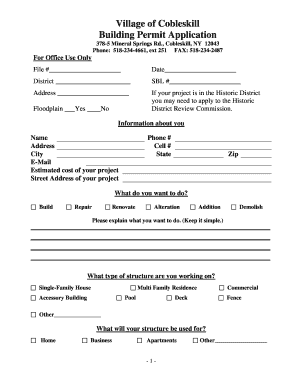
Get Town Of Cobleskill Building Permit Application Form
How it works
-
Open form follow the instructions
-
Easily sign the form with your finger
-
Send filled & signed form or save
How to fill out the Town Of Cobleskill Building Permit Application Form online
Filling out the Town Of Cobleskill Building Permit Application Form online can be a straightforward process if you follow the provided guidelines. This document serves as a crucial tool for initiating construction and renovation projects within the town, ensuring compliance with local regulations.
Follow the steps to complete your building permit application online.
- Click ‘Get Form’ button to access the Town Of Cobleskill Building Permit Application Form and open it in your designated editor.
- Begin by filling in the 'For Office Use Only' section, which includes fields for the file number, date, district, and SBL number.
- Provide your personal information by entering your name, address, city, email, estimated project cost, phone number, cell number, state, and zip code.
- Indicate the nature of your project by selecting from options such as build, repair, renovate, alteration, addition, or demolish. Then, explain your project simply in the provided space.
- Select the type of structure you are working on by choosing from categories like single-family house, multi-family residence, accessory building, pool, commercial, deck, fence, or other.
- Specify the intended use of your structure, selecting from options such as home, business, apartments, or other.
- Identify who is conducting the work. If using a contractor, ensure to obtain their New York State Workers Compensation certificate. If you are the owner, confirm that you have a completed exemption form, if applicable.
- Answer whether you own the property. If not, obtain written permission from the property owner, which is required for application submission.
- Compile and attach the required documents: a plot plan, two sets of plans or drawings (if project cost exceeds $20,000), dimensions of the work area, a list of materials, and a copy of your tax map.
- Complete any applicable chart sections that apply to your project, ensuring all measurements and specifications are accurately noted.
- Provide details about the type of heating and hot water systems you will be using, including their specifications.
- Check any additional information boxes as required and ensure that all necessary adjustments or elements such as smoke detectors and vapor barriers are included in your drawings.
- Review all your entries for accuracy, ensuring the form is fully completed and sign the application. A notary's signature will also be necessary for validation.
- Finally, save your completed application. You can choose to print, download, or share the form, ensuring you keep a copy for your records.
Submit your building permit application online to ensure a smooth start to your construction or renovation project.
A permit is required to: 1. Add a room; 2. Build, demolish, or move a carport, garage, or shed of more than 200 square feet; 3.
Industry-leading security and compliance
US Legal Forms protects your data by complying with industry-specific security standards.
-
In businnes since 199725+ years providing professional legal documents.
-
Accredited businessGuarantees that a business meets BBB accreditation standards in the US and Canada.
-
Secured by BraintreeValidated Level 1 PCI DSS compliant payment gateway that accepts most major credit and debit card brands from across the globe.


