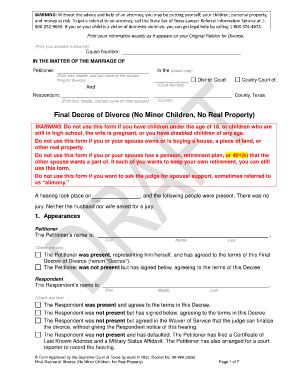
Get Fill In The Blanks Final Decree Of Divorce Pdf Download Form
How it works
-
Open form follow the instructions
-
Easily sign the form with your finger
-
Send filled & signed form or save
How to fill out the Fill In The Blanks Final Decree Of Divorce Pdf Download Form online
Filling out the Fill In The Blanks Final Decree Of Divorce PDF download form can seem daunting, but with clear instructions, you can complete it with confidence. This guide will help you navigate each section of the form, ensuring you provide the necessary information correctly.
Follow the steps to fill out the form accurately and efficiently.
- Click the ‘Get Form’ button to obtain the form and open it in your browser.
- Begin by entering the cause number, which is located on your Original Petition for Divorce. Ensure that you print the information exactly as it appears.
- Fill in the names of both the petitioner and the respondent. Provide their first, middle, and last names as required.
- Indicate the court type by checking the appropriate box (District Court or County Court) and fill in the court county.
- Complete the section confirming that the final decree of divorce is applicable by ensuring there are no minor children or real property involved.
- Specify the date of the hearing and list the names of individuals present at the hearing.
- In the appearances section, check the appropriate boxes to indicate if the petitioner and respondent were present and agreed to the terms.
- Confirm jurisdiction by ensuring that all required legal criteria are fulfilled. Check the box that states no biological or adopted children under eighteen are involved.
- In the property and debts section, detail all community and separate properties of both parties, making sure to fill in all required fields.
- Complete the name change section if necessary by checking the appropriate boxes and providing the names as required.
- Review each section for completeness and accuracy. Ensure all details are filled in correctly.
- Once completed, you can save the changes, download the document, print it for your records, or share it as needed.
Complete your divorce document online with confidence by following these steps today.
Filling out the final decree of divorce in Texas involves specific steps to ensure compliance with state laws. You can download the Fill In The Blanks Final Decree Of Divorce Pdf Download Form from a trusted platform, such as US Legal Forms. Begin by gathering all pertinent information related to your marriage and any agreements made. Finally, review the completed form to confirm all sections are filled out correctly and then file it according to your local court’s requirements.
Industry-leading security and compliance
-
In businnes since 199725+ years providing professional legal documents.
-
Accredited businessGuarantees that a business meets BBB accreditation standards in the US and Canada.
-
Secured by BraintreeValidated Level 1 PCI DSS compliant payment gateway that accepts most major credit and debit card brands from across the globe.


