Loading
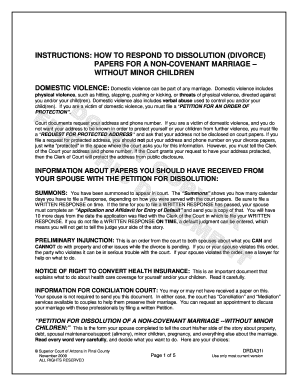
Get Instructions: How To Respond To Dissolution (divorce) - Pinal County - Pinalcountyaz
How it works
-
Open form follow the instructions
-
Easily sign the form with your finger
-
Send filled & signed form or save
How to fill out the Instructions: How To Respond To Dissolution (divorce) - Pinal County - Pinalcountyaz online
This guide provides comprehensive instructions on completing the form to respond to dissolution (divorce) for non-covenant marriages without minor children in Pinal County. It aims to help users navigate the process effectively and confidently, regardless of their legal experience.
Follow the steps to fill out the form accurately and efficiently.
- Press the ‘Get Form’ button to access the document. Once you have obtained the form, open it in your preferred editor to begin filling it out.
- Read the form thoroughly to familiarise yourself with its sections and requirements before starting. Be prepared to enter personal and case-specific information.
- In the top left corner of the first page, fill in your name, address (if it is not protected), city, state and ZIP code, telephone number, and your ATLAS number if applicable. Indicate whether you are representing yourself or have an attorney.
- Provide the names of the Petitioner and Respondent as they appear in the petition for dissolution. Ensure the case number from the upper right-hand corner is also referenced in all documents you submit.
- Complete the basic information section about your spouse (the Petitioner), including their name, address, date of birth, occupation, and length of residency in Arizona.
- Fill out your own basic information as the Respondent, including your name, address, date of birth, occupation, and length of residency in Arizona.
- Document details of your marriage by providing the date and location of the marriage, and indicate whether it is a covenant or non-covenant marriage.
- Address the 90-day residency requirement, confirming that either you or your spouse have lived in Arizona for the required timeframe prior to filing.
- Detail community property and debts. Indicate what property and debts belong to each party and how you believe they should be divided.
- Summarize any differences in property and debt division compared to what the Petitioner has requested.
- Discuss spousal maintenance/subsupport, including any requests for such support and the rationale behind those requests.
- Make any requests to the court regarding the dissolution, naming specifics such as maintaining a former name or the division of debts.
- Lastly, sign the form in front of a notary to validate your responses and affirm that all information is accurate.
Start filing your response to dissolution online today.
The most efficient method for customers to obtain records remotely is by submitting an online form or emailing the Clerk's Office. To obtain copies of public records by phone, please call (602) 37-CLERK, or (602) 372-5375.
Industry-leading security and compliance
US Legal Forms protects your data by complying with industry-specific security standards.
-
In businnes since 199725+ years providing professional legal documents.
-
Accredited businessGuarantees that a business meets BBB accreditation standards in the US and Canada.
-
Secured by BraintreeValidated Level 1 PCI DSS compliant payment gateway that accepts most major credit and debit card brands from across the globe.


