Loading
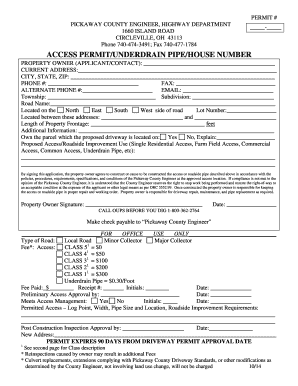
Get Driveway Permit.doc - Pickaway
How it works
-
Open form follow the instructions
-
Easily sign the form with your finger
-
Send filled & signed form or save
How to fill out the Driveway Permit.doc - Pickaway online
This comprehensive guide provides you with clear instructions on completing the Driveway Permit.doc for Pickaway County. Whether you are a property owner or applicant, this step-by-step approach will help ensure that your permit is filled out correctly and submitted successfully.
Follow the steps to complete your driveway permit application.
- Click ‘Get Form’ button to access the form and open it in the editor.
- Enter your full name in the 'Property Owner (Applicant/Contact)' field.
- Fill in your current address, including city, state, and zip code.
- Provide your primary phone number, along with fax and alternate phone numbers if applicable.
- Enter your email address for future correspondence.
- Select your township and subdivision from the relevant sections.
- Specify the road name where your driveway will be located.
- Indicate on which side of the road the driveway will be situated: North, East, South, or West.
- Input your lot number and describe the location of your driveway between the two specified addresses.
- Provide the length of property frontage in feet.
- Fill out any additional information that may be relevant to your application.
- Confirm whether you own the parcel where the proposed driveway will be located by selecting 'Yes' or 'No'. If 'No', please provide an explanation.
- Specify the proposed access or roadside improvement use, such as single residential access or commercial access.
- Review and sign the application to agree to the conditions outlined by the Pickaway County Engineer.
- Enter the date of your signature.
- If applicable, fill in required fields for office use only, including type of road and fee payment information.
- Once all fields are complete, save your changes, download, print, or share the form as needed.
Complete your driveway permit application online today.
The ultimate purpose of document destruction service providers is to prevent leaking of valuable private information and of confidential document destruction service providers to allow safe destruction of confidential information.
Industry-leading security and compliance
US Legal Forms protects your data by complying with industry-specific security standards.
-
In businnes since 199725+ years providing professional legal documents.
-
Accredited businessGuarantees that a business meets BBB accreditation standards in the US and Canada.
-
Secured by BraintreeValidated Level 1 PCI DSS compliant payment gateway that accepts most major credit and debit card brands from across the globe.


