Loading
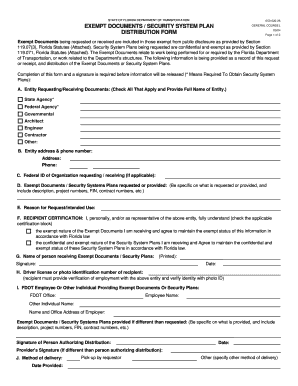
Get Exempt Documents / Security System Plan Distribution Form - Florida ... - Dot State Fl
How it works
-
Open form follow the instructions
-
Easily sign the form with your finger
-
Send filled & signed form or save
How to fill out the Exempt Documents / Security System Plan Distribution Form - Florida online
This guide provides a clear, step-by-step approach to completing the Exempt Documents / Security System Plan Distribution Form for Florida. Whether you are a state agency, contractor, or other authorized entity, the following instructions will help ensure accurate submission and compliance with Florida statutes.
Follow the steps to complete the form online:
- Click ‘Get Form’ button to obtain the form and open it in the editor.
- Fill in the entity requesting or receiving documents. Check all applicable options and provide the full name of the entity.
- Provide the entity address and phone number in the designated fields.
- If applicable, enter the federal ID of the organization requesting or receiving the documents.
- Specify the exempt documents or security system plans being requested or provided. Include detailed descriptions, project numbers, FIN, contract numbers, etc.
- Describe the reason for the request or the intended use of the documents.
- Complete the recipient certification section. Check the applicable certification block to confirm understanding of the exempt nature of the documents.
- Print the name of the person receiving the exempt documents or security plans in the designated area.
- Provide the signature and date of the recipient.
- Enter the driver's license or photo identification number for verification purposes.
- Fill in the details of the employee or other individual providing the exempt documents or security plans, including their name and employer's address.
- Specify if the exempt documents or security system plans provided are different than what was requested.
- Complete the signature and date fields for the person authorizing the distribution, if different from the recipient.
- Choose the method of delivery and provide the date the documents were provided.
- Once all fields have been filled out correctly, save changes, download, print, or share the form as needed.
Complete your Exempt Documents / Security System Plan Distribution Form online today!
The following are six critical sections that must be included: Title. This is either your name (“Affidavit of Jane Doe”) or the specific case information. Statement of identity. The next paragraph tells the court about yourself. ... Statement of truth. ... Statement of facts. ... Closing statement of truth. ... Sign and notarize.
Industry-leading security and compliance
US Legal Forms protects your data by complying with industry-specific security standards.
-
In businnes since 199725+ years providing professional legal documents.
-
Accredited businessGuarantees that a business meets BBB accreditation standards in the US and Canada.
-
Secured by BraintreeValidated Level 1 PCI DSS compliant payment gateway that accepts most major credit and debit card brands from across the globe.


