Loading
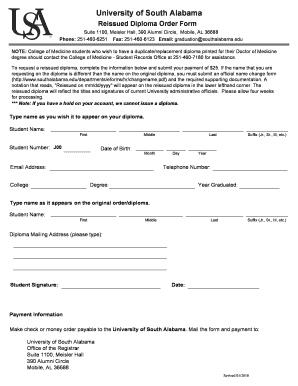
Get Duplicate/replacement Diploma Order Form. Duplicate/replacement Diploma Order Form
How it works
-
Open form follow the instructions
-
Easily sign the form with your finger
-
Send filled & signed form or save
How to fill out the Duplicate/Replacement Diploma Order Form online
This guide provides clear and comprehensive instructions on how to complete the Duplicate/Replacement Diploma Order Form. It simplifies each step to help users navigate the process seamlessly, ensuring a successful request for their reissued diploma.
Follow the steps to complete the form accurately.
- Press the ‘Get Form’ button to obtain the Duplicate/Replacement Diploma Order Form and open it in an editable format.
- In the section labeled 'Type name as you wish it to appear on your diploma,' fill in your first, middle, and last name as well as any suffix (e.g., Jr., Sr., III) if applicable.
- Enter your student number in the designated field—this is typically a J00 number.
- Provide your date of birth by selecting the month, day, and year from the dropdown menus.
- Input your current email address to facilitate communication regarding your order.
- Enter your telephone number for any necessary follow-up.
- Select your college and degree from the dropdown options to indicate where you studied and what you earned.
- Indicate the year you graduated by selecting it from the provided options.
- In the section labeled 'Type name as it appears on the original order/diploma,' fill in your first, middle, last name, and suffix if applicable, exactly as it appeared on your original diploma.
- Provide your diploma mailing address in the specified field to ensure it reaches you.
- Sign and date the form to acknowledge your request for a duplicate diploma.
- To complete your order, write a check or money order for $25 payable to the University of South Alabama, and attach it to your form.
- Submit the completed form and payment to the Office of the Registrar at the specified mailing address.
Complete your Duplicate/Replacement Diploma Order Form online today for a hassle-free experience.
A duplicate degree is an official replica of your original degree certificate. This usually comes into play when the original is misplaced or destroyed. Duplicate degrees serve the same function as the original in terms of validating your educational achievements. If you need to request one, the Duplicate/Replacement Diploma Order Form provides a straightforward way to secure your duplicate.
Industry-leading security and compliance
US Legal Forms protects your data by complying with industry-specific security standards.
-
In businnes since 199725+ years providing professional legal documents.
-
Accredited businessGuarantees that a business meets BBB accreditation standards in the US and Canada.
-
Secured by BraintreeValidated Level 1 PCI DSS compliant payment gateway that accepts most major credit and debit card brands from across the globe.


