Loading
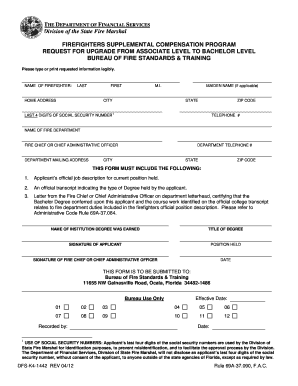
Get Request For Upgrade From Associate Level To Bachelor Level. Forms
How it works
-
Open form follow the instructions
-
Easily sign the form with your finger
-
Send filled & signed form or save
How to fill out the Request For Upgrade From Associate Level To Bachelor Level forms online
This guide provides clear and detailed instructions for successfully completing the Request For Upgrade From Associate Level To Bachelor Level forms online. It is designed to assist users in navigating the required information and steps to ensure a smooth filing process.
Follow the steps to complete your upgrade request efficiently.
- Press the ‘Get Form’ button to access the form and open it in your document management interface.
- Begin filling out the form by providing your personal details. This includes your name, home address, and contact information. Ensure that this information is legibly typed to avoid any processing delays.
- In the section for your fire department details, include the name of your fire department and the contact information for your Fire Chief or Chief Administrative Officer. This is essential for verification purposes.
- Attach the required documentation as specified on the form. This includes your official job description, your official transcript indicating the degree you hold, and a certification letter from the Fire Chief or Chief Administrative Officer on department letterhead.
- Fill out the educational background, including the name of the institution where your degree was earned and the title of your degree. Ensure that this aligns with the information provided in your transcript.
- Review the form for accuracy, ensuring all fields are completed correctly and legibly. Sign the form both as the applicant and for the Fire Chief or Chief Administrative Officer where indicated.
- Finally, save your changes. You may have options to download, print, or share the completed form as needed before submitting it to the Bureau of Fire Standards & Training at the listed address.
Complete your Request For Upgrade forms online today to ensure a timely review of your application.
Currently Pursuing Degree on a Resume In this case, you should include your degree program and school name. You should specify the expected graduation date if you're continuing your education, or simply mention that your education is still ongoing.
Industry-leading security and compliance
US Legal Forms protects your data by complying with industry-specific security standards.
-
In businnes since 199725+ years providing professional legal documents.
-
Accredited businessGuarantees that a business meets BBB accreditation standards in the US and Canada.
-
Secured by BraintreeValidated Level 1 PCI DSS compliant payment gateway that accepts most major credit and debit card brands from across the globe.


