Loading
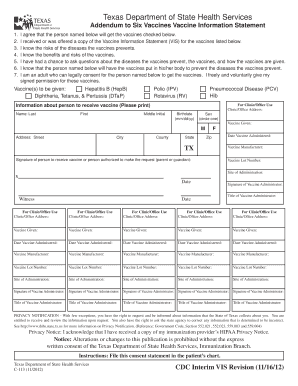
Get Multi Vaccine Addendum - Texas Department Of State Health Services - Dshs State Tx
How it works
-
Open form follow the instructions
-
Easily sign the form with your finger
-
Send filled & signed form or save
How to fill out the Multi Vaccine Addendum - Texas Department Of State Health Services - Dshs State Tx online
Filling out the Multi Vaccine Addendum is a crucial step in ensuring that individuals receive the necessary vaccinations. This guide will assist you in completing the form accurately and effectively, promoting a seamless online experience.
Follow the steps to fill out the Multi Vaccine Addendum online.
- Click ‘Get Form’ button to obtain the form and open it for editing.
- Begin by reviewing the information required in the form, particularly the sections about the vaccines to be administered. Ensure you have the person's details ready.
- In the designated area for 'Information about person to receive vaccine,' provide the individual's last name, first name, and middle initial. Ensure accuracy as this information will be crucial for record-keeping.
- Fill in the birthdate of the person receiving the vaccine in the format of mm/dd/yy. This ensures that the medical record reflects the correct age for evaluation of vaccine eligibility.
- Select the sex of the individual by circling 'M' for male or 'F' for female. This information helps the medical provider understand the demographic context of the patient.
- Provide an address, including street, city, county, state, and ZIP code of the individual receiving the vaccines. Accurate contact information is essential for follow-up and any necessary notifications.
- Review the vaccines to be given section. Check the appropriate boxes for Hepatitis B, Diphtheria, Tetanus, Pertussis, Polio, Rotavirus, Pneumococcal Disease, and Hib as applicable.
- Sign the form in the space provided for the person to receive the vaccine or their authorized representative. This signature indicates consent for the vaccines.
- Fill in the date the vaccines were administered, along with the vaccine manufacturer, lot number, and site of administration for each vaccine given. Accurate record-keeping is essential for health monitoring.
- Finally, review the entire form for accuracy. After confirmation, save your changes. You may choose to download, print, or share the completed form as needed.
Complete your Multi Vaccine Addendum online to ensure a smooth vaccination process.
The edition date of the VIS (found on the back at the right bottom corner). The date the VIS is provided (i.e., the date of the visit when the vaccine is administered). The office address and name and title of the person who administers the vaccine.
Industry-leading security and compliance
US Legal Forms protects your data by complying with industry-specific security standards.
-
In businnes since 199725+ years providing professional legal documents.
-
Accredited businessGuarantees that a business meets BBB accreditation standards in the US and Canada.
-
Secured by BraintreeValidated Level 1 PCI DSS compliant payment gateway that accepts most major credit and debit card brands from across the globe.


