Loading
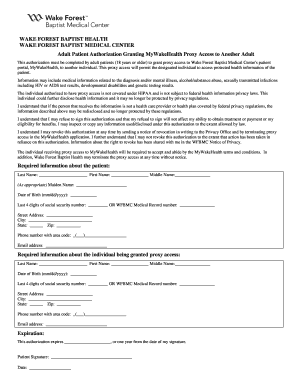
Get My Wake Health
How it works
-
Open form follow the instructions
-
Easily sign the form with your finger
-
Send filled & signed form or save
How to fill out the My Wake Health online
Filling out the My Wake Health form for proxy access can seem daunting, but this guide will provide you with clear and detailed instructions to simplify the process. Whether you are authorizing someone to access your health information or seeking access yourself, each step will be outlined to ensure a smooth experience.
Follow the steps to complete the My Wake Health form effectively.
- Click the ‘Get Form’ button to obtain the form and open it for editing.
- Provide the required information about the patient in the designated fields, including last name, first name, middle name (if applicable), maiden name (if applicable), date of birth, last four digits of social security number or medical record number, street address, city, state, zip code, phone number, and email address.
- Fill in the required information about the individual who will be granted proxy access. This includes their last name, first name, middle name, date of birth, last four digits of their social security number or medical record number, street address, city, state, zip code, phone number, and email address.
- Indicate the expiration date of the authorization, which can either be a specific date or one year from the date of signature.
- Sign and date the form to validate the authorization, ensuring all information provided is accurate.
Complete your form online today to ensure smooth access to your health information.
Related links form
You can receive your MyChart activation code by contacting your healthcare provider or through your hospital's administration office. They can provide you with the necessary information to set up your account. Once you have the code, you can start utilizing My Wake Health for your healthcare needs.
Industry-leading security and compliance
US Legal Forms protects your data by complying with industry-specific security standards.
-
In businnes since 199725+ years providing professional legal documents.
-
Accredited businessGuarantees that a business meets BBB accreditation standards in the US and Canada.
-
Secured by BraintreeValidated Level 1 PCI DSS compliant payment gateway that accepts most major credit and debit card brands from across the globe.


