Loading
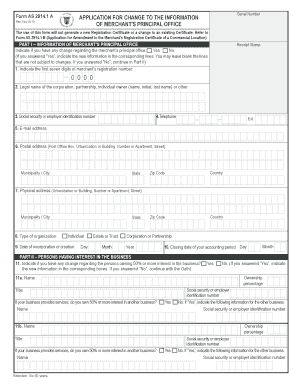
Get Application For Change To The Information Of Merchant's Principal Office - Hacienda Gobierno
How it works
-
Open form follow the instructions
-
Easily sign the form with your finger
-
Send filled & signed form or save
How to fill out the Application For Change To The Information Of Merchant's Principal Office - Hacienda Gobierno online
This guide provides step-by-step instructions for users navigating the Application For Change To The Information Of Merchant's Principal Office - Hacienda Gobierno online. By following these instructions, users can easily fill out the necessary information needed for their application.
Follow the steps to complete your application accurately.
- Click the ‘Get Form’ button to obtain the form and open it in the editor.
- Indicate whether there are any changes to the merchant's principal office by selecting 'Yes' or 'No'. If 'Yes', fill in the new information in the corresponding fields. If 'No', proceed to Part II.
- Enter the first seven digits of the merchant's registration number in the designated field.
- Provide the legal name of the corporation, partnership, or individual owner in the specified field.
- Fill in the social security or employer identification number as required.
- Add a telephone number where the merchant can be reached, including an extension if necessary.
- Input the email address for communication regarding the application.
- Specify the postal address, ensuring to include details like Post Office Box, urbanization, building number, street, municipality/city, state, zip code, and country.
- Provide the physical address with similar details as required for the postal address.
- Select the type of organization. Options include individual, corporation, partnership, or estate/trust.
- Enter the date of incorporation or creation by filling in the day, month, and year.
- Indicate the closing date of your accounting period by providing the appropriate day.
- In Part II, specify if there are any changes regarding the persons owning 50% or more interest in the business. Again, select 'Yes' or 'No'. If 'Yes', provide the required information for the individuals.
- Complete the Oath by declaring the truthfulness of the information provided and include the merchant's name, signature, title, and the date signed.
- If applicable, have the duly authorized agent complete their name, signature, date, social security number, address, and telephone number.
- Once all sections are filled, review the application for accuracy, then save changes, download, print, or share the completed form.
Complete your Application For Change To The Information Of Merchant's Principal Office online today!
Merchant Account Requirements Business License. Employer Identification Number (EIN) Business Bank Account. Voided Check. Certificate of Formation. Physical Address. Financial Statements. Previous Processing Statements.
Industry-leading security and compliance
US Legal Forms protects your data by complying with industry-specific security standards.
-
In businnes since 199725+ years providing professional legal documents.
-
Accredited businessGuarantees that a business meets BBB accreditation standards in the US and Canada.
-
Secured by BraintreeValidated Level 1 PCI DSS compliant payment gateway that accepts most major credit and debit card brands from across the globe.


