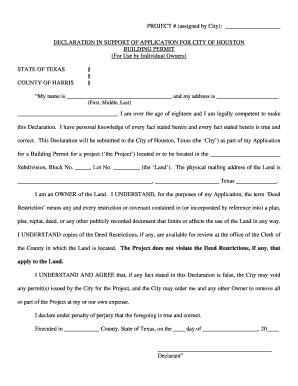
Get Declaration In Support Of Application For City Of ...
How it works
-
Open form follow the instructions
-
Easily sign the form with your finger
-
Send filled & signed form or save
How to fill out the DECLARATION IN SUPPORT OF APPLICATION FOR CITY OF HOUSTON online
Completing the Declaration in support of your application for a city of Houston building permit is an essential step for property owners. This guide provides clear, step-by-step instructions to help you fill out the form accurately online.
Follow the steps to complete your declaration effectively.
- Click ‘Get Form’ button to obtain the form and open it in the editor.
- Begin filling in your name in the first section. Include your first name, middle name, and last name as required for identification.
- Next, provide your complete mailing address in the designated fields, ensuring all components such as street address, city, state, and zip code are accurately entered.
- Confirm that you are over eighteen years of age and legally competent to make this declaration by marking or checking the appropriate acknowledgment on the form.
- In the section regarding your knowledge of the facts stated, confirm your understanding by selecting the appropriate affirmation box to indicate that you have personal knowledge of the information you are providing.
- Indicate the subdivision, block number, and lot number of the land associated with your project in the relevant fields.
- Fill in the physical mailing address of the land for which you are applying for the permit, following the same formatting used in step 3.
- In the section regarding deed restrictions, read the definition carefully. Acknowledge your understanding by checking the corresponding box confirming that your project complies with any applicable deed restrictions.
- Proceed to review all statements, confirming the truthfulness of the information provided. Acknowledge that false information may lead to the city voiding any permits issued.
- Finally, complete the declaration section by entering the county and the date of execution. Sign your name in the designated area to finalize your submission.
- Once you have filled out the form, take a moment to save your changes. You can then choose to download, print, or share the completed form as needed.
Complete your declaration online today to ensure your application process is smooth and successful.
Filling out a candidate declaration form involves several key steps to ensure accuracy and completeness. Start by gathering all necessary personal information, and be sure to accurately reflect your qualifications and intentions in support of your application. It's essential that your submission adheres to the format specified by the city, especially when drafting your 'Declaration in Support of Application for City of...'. If you prefer a streamlined process, uslegalforms offers templates and resources that guide you through each step.
Industry-leading security and compliance
-
In businnes since 199725+ years providing professional legal documents.
-
Accredited businessGuarantees that a business meets BBB accreditation standards in the US and Canada.
-
Secured by BraintreeValidated Level 1 PCI DSS compliant payment gateway that accepts most major credit and debit card brands from across the globe.


