Loading
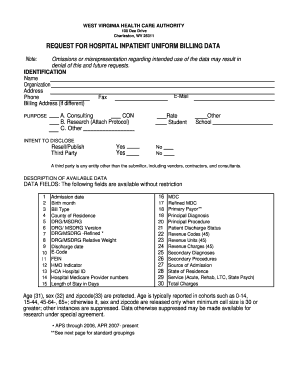
Get Request For Hospital Inpatient Uniform Billing Data Yes
How it works
-
Open form follow the instructions
-
Easily sign the form with your finger
-
Send filled & signed form or save
How to fill out the REQUEST FOR HOSPITAL INPATIENT UNIFORM BILLING DATA Yes online
This guide provides step-by-step instructions on completing the REQUEST FOR HOSPITAL INPATIENT UNIFORM BILLING DATA Yes form online. Whether you are a beginner or an experienced user, this comprehensive resource will assist you in navigating each section of the form.
Follow the steps to successfully complete the form online.
- Click the ‘Get Form’ button to access the REQUEST FOR HOSPITAL INPATIENT UNIFORM BILLING DATA Yes form and open it in your preferred online editor.
- Begin by entering your identification information. Fill in your name, organization, address, email, phone, and if applicable, the billing address.
- Next, indicate the purpose of your request by selecting one of the options: Consulting, Research (be sure to attach the research protocol if this option is chosen), or Other. Specify your rate if you are a student.
- In the Intent to Disclose section, specify whether you plan to resell or publish the data and whether you are disclosing it to a third party. Remember that a third party includes any entity other than the submitter.
- Provide a detailed description of the data you wish to request by checking the available data fields. This includes admission date, birth month, bill type, and more. Ensure you are aware of any restrictions on specific fields.
- Select any necessary payor groupings from the options provided, which include Medicare, Medicaid, and all other classifications.
- If you require aggregated datasets, choose the relevant yearly data subsets and indicate any custom report specifications or variables you need.
- Choose your method of delivery for the report, indicating if you prefer pickup, mail, or overnight delivery. Provide the necessary details for billing if applicable.
- Conclude by signing and dating the document. Make sure you have noted any applicable charges for the reports selected.
- Finally, save your changes, download, print, or share the form as needed.
Complete your documents online today to streamline your workflow!
CPT Code 99454 is used for the monthly remote monitoring of physiological parameters, and covers the supply of the devices used by patients to monitor and record physiological data.
Industry-leading security and compliance
US Legal Forms protects your data by complying with industry-specific security standards.
-
In businnes since 199725+ years providing professional legal documents.
-
Accredited businessGuarantees that a business meets BBB accreditation standards in the US and Canada.
-
Secured by BraintreeValidated Level 1 PCI DSS compliant payment gateway that accepts most major credit and debit card brands from across the globe.


