Loading
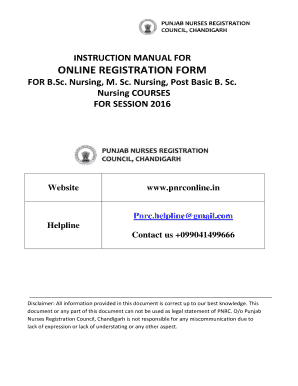
Get Pnrc
How it works
-
Open form follow the instructions
-
Easily sign the form with your finger
-
Send filled & signed form or save
How to fill out the Pnrc online
This guide provides a step-by-step approach to successfully completing the Pnrc online registration form for various nursing programs. Whether you are applying for B.Sc. Nursing, M.Sc. Nursing, or Post Basic B.Sc. Nursing, this comprehensive guide will ensure you navigate the process smoothly.
Follow the steps to complete your online registration form.
- Press the ‘Get Form’ button to access the registration form and open it in your chosen editor.
- Gather and prepare scanned copies of all required documents before initiating the registration process.
- Proceed to the online registration section and select the option to start filling out the online registration form.
- Enter your unique contact information accurately in the designated fields, ensuring to include all mandatory details.
- Fill out the qualification details as per your education history; ensure correctness to avoid delays in processing.
- Once all fields have been completed, accept the self-declaration and click the submit button for successful registration.
- You will receive a reference application number on your registered mobile device; follow the instructions on-screen.
- Upload all necessary supporting documents and photo as required in the document upload section.
- After uploading documents, proceed to print the payment challan which will be generated.
- Take the printed challan to the nearest HDFC bank branch for payment of the online registration fee.
- Upon successful payment, await SMS confirmation of your online registration.
- Schedule your appointment by visiting the online registration portal and selecting the schedule appointment option.
- Complete the appointment scheduling by entering your reference number and selecting a date.
- On your scheduled date, visit the PNRC with all original documents and the student challan copy for verification.
Start completing your Pnrc registration form online today!
The last date for GNM admission in Punjab for 2025 generally falls around mid-September. This date is critical for aspiring students looking to enter the nursing field. To ensure your application is processed, consult the Punjab Nursing Registration Council (Pnrc) for the most accurate and timely information regarding your submission.
Industry-leading security and compliance
US Legal Forms protects your data by complying with industry-specific security standards.
-
In businnes since 199725+ years providing professional legal documents.
-
Accredited businessGuarantees that a business meets BBB accreditation standards in the US and Canada.
-
Secured by BraintreeValidated Level 1 PCI DSS compliant payment gateway that accepts most major credit and debit card brands from across the globe.


