Loading
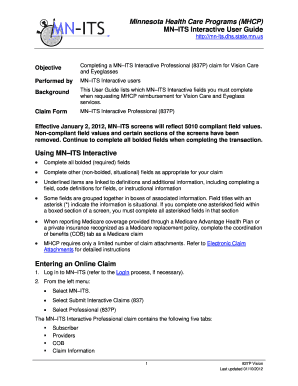
Get 837p Vision (pdf) - Dhs State Mn
How it works
-
Open form follow the instructions
-
Easily sign the form with your finger
-
Send filled & signed form or save
How to fill out the 837P Vision (PDF) - Dhs State Mn online
This guide provides a comprehensive overview of how to complete the 837P Vision form for claims related to vision care and eyeglasses. By following the detailed steps outlined, users can ensure an accurate and efficient submission process.
Follow the steps to successfully complete your 837P Vision claim form.
- Press the ‘Get Form’ button to access the 837P Vision form and open it in your preferred PDF viewer.
- Begin by filling out the Subscriber tab. Enter the recipient's information, including their member number from the MHCP identification card, along with their birth date, last name, first name, gender, street address, city, state (MN), and zip code.
- Proceed to the Providers tab by selecting the information related to the billing provider. Most fields will auto-populate based on your file. If required, enter the information of any additional providers that performed or ordered the service.
- Move to the Coordination of Benefits (COB) tab. If there are other payers, such as Medicare, gather the necessary information from their EOBs and complete the fields regarding third-party liability or other applicable insurance.
- Next, fill out the Claim Information tab. This includes essential details about the claim level information, such as place of service, patient account number, and diagnosis codes. Ensure all mandatory fields are accurately completed.
- Complete the Services tab by entering the date services were provided, procedure codes, and any applicable modifiers. Include charges for the services and ensure all required fields are filled.
- Validate your claim by clicking the Validate button to check for any missing or incorrect information. Make necessary corrections based on the validation response.
- Finally, submit your claim by clicking the Submit button. You will receive a Claim Response indicating the successful submission of your claim.
Complete your 837P Vision claim form online today to ensure timely processing and reimbursement.
If there are more than 12 diagnoses, submit a second claim using CPT code 99499 and bill a $0 charge on the additional claim. Include the additional diagnosis codes that went beyond the maximum codes allowed from original claim on this new claim. IMPORTANT: 99499 must be the only CPT code on this claim.
Industry-leading security and compliance
US Legal Forms protects your data by complying with industry-specific security standards.
-
In businnes since 199725+ years providing professional legal documents.
-
Accredited businessGuarantees that a business meets BBB accreditation standards in the US and Canada.
-
Secured by BraintreeValidated Level 1 PCI DSS compliant payment gateway that accepts most major credit and debit card brands from across the globe.


