Loading
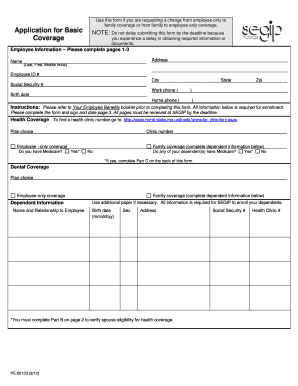
Get Application For Basic Coverage - Mmb Home - Minnesota ...
How it works
-
Open form follow the instructions
-
Easily sign the form with your finger
-
Send filled & signed form or save
How to fill out the Application For Basic Coverage - MMB Home - Minnesota online
Filling out the Application for Basic Coverage can seem daunting, but understanding its components will help streamline the process. This guide will provide you with step-by-step instructions to complete the application online effectively.
Follow the steps to fill out your application smoothly.
- Click ‘Get Form’ button to access the application and open it in your preferred digital editor.
- Complete the employee information section on pages 1-3. Provide your full name, address, employee ID, and contact details, including social security number and birth date. Ensure all fields are accurately filled out as this information is essential for enrollment.
- Indicate your health coverage choice. Decide if you require employee-only coverage or family coverage. If applicable, answer whether you or any dependent(s) have Medicare coverage, and ensure you complete Part C for Medicare-enrolled members.
- In the dental coverage section, select your plan choice. Similar to health coverage, you must specify whether this is for employee-only or family coverage.
- If you are applying for changes in coverage, complete Part A. Identify the life event prompting the change, such as marriage or birth of a child, and note the corresponding date.
- For spouse eligibility, fill out Part B. Answer all questions regarding your spouse’s employment and benefits accurately to determine their eligibility for coverage.
- Complete Part C with details about any Medicare coverage affecting your enrollment, including the names of those enrolled and the reasons for Medicare coverage.
- In Part D, read the important plan information thoroughly. After reviewing, sign and date the form to certify your understanding and eligibility.
- Ensure all pages of the form are completed and submitted by the designated deadline to avoid delays. You may save, download, print, or share the form as needed.
Don't delay—compete your Application for Basic Coverage online today!
MinnesotaCare is a program for Minnesotans with low incomes who do not have access to affordable health care coverage. MinnesotaCare may require you to pay a monthly premium, and it is based on your household size and income. MinnesotaCare members may have small co-pays.
Industry-leading security and compliance
US Legal Forms protects your data by complying with industry-specific security standards.
-
In businnes since 199725+ years providing professional legal documents.
-
Accredited businessGuarantees that a business meets BBB accreditation standards in the US and Canada.
-
Secured by BraintreeValidated Level 1 PCI DSS compliant payment gateway that accepts most major credit and debit card brands from across the globe.


