Loading
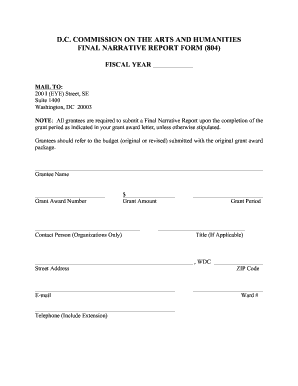
Get 804 And 805 Reports For The Dc Commission On The Arts Form
How it works
-
Open form follow the instructions
-
Easily sign the form with your finger
-
Send filled & signed form or save
How to fill out the 804 and 805 Reports for the DC Commission on the Arts Form online
Filling out the 804 and 805 Reports for the DC Commission on the Arts is essential for all grantees upon completing their grant period. This guide provides clear, step-by-step instructions to help you successfully complete these forms online, ensuring you meet all necessary requirements.
Follow the steps to complete the reports for your grant effectively.
- Press the ‘Get Form’ button to access the reports, which will open in your preferred online editor.
- Enter your grantee name and grant award number accurately in the designated fields. Ensure that the contact person details, including email and telephone number, are also provided correctly.
- In the evaluative narrative section of the 804 form, describe the measures used to evaluate the grant period. Be specific about the evaluation methods employed.
- Detail any notable successes experienced during the grant period, providing brief descriptions that highlight achievements.
- Offer suggestions for improvement in the grants process, ensuring your feedback is constructive.
- For project descriptors in the 804 form, check off any applicable descriptors that represent a significant portion of grant activities.
- Indicate the extent of Arts Education activities achieved in the project, specifying whether the participation was less than or at least 50% for various educational levels.
- Proceed to the 805 form. Document all expenditures in the budget and expenditure report section, ensuring to align with the original budget submitted.
- Complete the program budget, program costs, and matching amounts as required. Attach necessary supporting documentation, such as receipts and canceled checks, for verification.
- Finally, sign and date the forms as the authorizing official or as an individual grantee, ensuring all required fields are filled out and reviewing your information for accuracy. Save or print the completed forms for your records.
Begin filling out your forms online today to ensure timely submission!
For US dollars, the symbol '$' is sufficient abbreviation, unless there is a mixture of dollar currencies in the text. For other dollar currencies, '$' should be prefixed with the country abbreviation. For all other currencies, write the figure first followed by the currency name, for example, '100 million yuan'.
Industry-leading security and compliance
US Legal Forms protects your data by complying with industry-specific security standards.
-
In businnes since 199725+ years providing professional legal documents.
-
Accredited businessGuarantees that a business meets BBB accreditation standards in the US and Canada.
-
Secured by BraintreeValidated Level 1 PCI DSS compliant payment gateway that accepts most major credit and debit card brands from across the globe.


