Loading
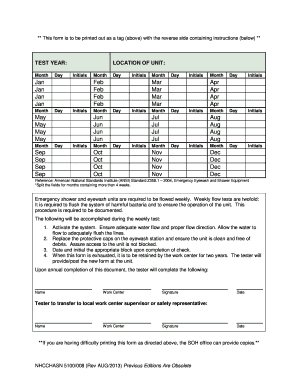
Get Eyewash/shower Checklist Checklist - Naval Forms Online
How it works
-
Open form follow the instructions
-
Easily sign the form with your finger
-
Send filled & signed form or save
How to fill out the EYEWASH/SHOWER CHECKLIST CHECKLIST - Naval Forms Online online
The EYEWASH/SHOWER CHECKLIST CHECKLIST is an essential document for ensuring the proper maintenance of eyewash and emergency shower units. This guide will help you navigate the process of completing this important checklist online, ensuring that your units are adequately tested and documented.
Follow the steps to complete the EYEWASH/SHOWER CHECKLIST CHECKLIST effectively.
- Press the ‘Get Form’ button to obtain the checklist and open it in the editor.
- Fill in the TEST YEAR section by entering the month and day when the checks were performed. Initial each entry after completion.
- In the LOCATION OF UNIT section, specify the location where the eyewash and shower units are situated. Add your initials next to the entry.
- Conduct the tests as per the instructions, ensuring to document the activation of the system, cleanliness, and access to the unit.
- After testing, date and initial the corresponding blocks in the checklist to confirm completion of each check.
- Once the checklist is filled and all tests documented, save your changes, and proceed to download, print, or share the completed form as needed.
Complete your EYEWASH/SHOWER CHECKLIST CHECKLIST online today to maintain safety standards in your facility.
Section 4.1 of ANSI Z358. 1 specifies that emergency shower heads shall be capable of delivering a minimum of 75.7 liters per minute (20 gpm) of flushing fluid at a velocity low enough to be non-injurious to the user.
Industry-leading security and compliance
US Legal Forms protects your data by complying with industry-specific security standards.
-
In businnes since 199725+ years providing professional legal documents.
-
Accredited businessGuarantees that a business meets BBB accreditation standards in the US and Canada.
-
Secured by BraintreeValidated Level 1 PCI DSS compliant payment gateway that accepts most major credit and debit card brands from across the globe.


