Loading
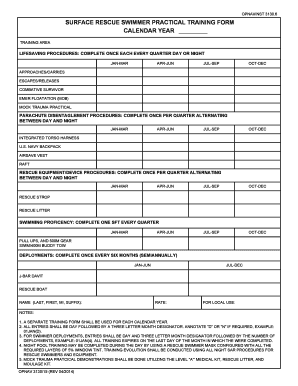
Get Surface Rescue Swimmer Practical Training Form - Naval Forms Online
How it works
-
Open form follow the instructions
-
Easily sign the form with your finger
-
Send filled & signed form or save
How to fill out the Surface Rescue Swimmer Practical Training Form - Naval Forms Online online
The Surface Rescue Swimmer Practical Training Form is a vital document for tracking the training of individuals in rescue procedures. This guide provides a comprehensive overview of how to fill out the form online, ensuring that all required information is accurately recorded.
Follow the steps to complete the Surface Rescue Swimmer Practical Training Form online.
- Press the ‘Get Form’ button to access the Surface Rescue Swimmer Practical Training Form online. This will open the form in your chosen digital environment, allowing you to fill it out conveniently.
- Begin by entering the calendar year to which the training applies in the designated field. This year will help categorize the training activities appropriately.
- In the training area section, specify the location where the training is conducted. This is useful for record-keeping and logistical purposes.
- For the lifesaving procedures, complete each quarterly section (January-March, April-June, July-September, October-December) as training occurs. Mark the necessary training events with the corresponding dates and specify whether they were conducted during the day or night by annotating 'D' or 'N'.
- Repeat the process for the parachute disentanglement procedures, noting that these should alternate between day and night training each quarter.
- For the rescue equipment/device procedures, fill out the quarterly sections similarly, ensuring each training event is recorded accurately.
- In the swimming proficiency section, document the completion of the swim for that quarter. This can include pull-ups and swim distances, specified along with the dates.
- When it comes to deployments, note these in the semiannual sections (January-June and July-December), including the date and number of deployment instances as necessary.
- Enter your name (last, first, middle initial, suffix) and rate in the fields provided to identify yourself clearly.
- Finally, review all entries for accuracy. Once satisfied, save your changes, download, print, or share the completed form as needed.
Complete your Surface Rescue Swimmer Practical Training Form online today for effective training management!
Answer: The HTML <body> tag defines the main content of the HTML document or the section of the HTML document that will be directly visible on your web page.
Industry-leading security and compliance
US Legal Forms protects your data by complying with industry-specific security standards.
-
In businnes since 199725+ years providing professional legal documents.
-
Accredited businessGuarantees that a business meets BBB accreditation standards in the US and Canada.
-
Secured by BraintreeValidated Level 1 PCI DSS compliant payment gateway that accepts most major credit and debit card brands from across the globe.


