Loading
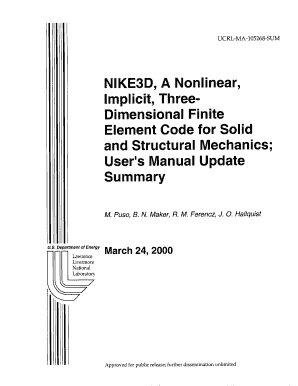
Get Nike3d
How it works
-
Open form follow the instructions
-
Easily sign the form with your finger
-
Send filled & signed form or save
How to fill out the Nike3d online
This guide provides clear instructions on how to effectively complete the Nike3d form online. Whether you are familiar with digital document management or just starting, this resource is designed to help you navigate each section with ease.
Follow the steps to effectively fill out the Nike3d form.
- Use the ‘Get Form’ button to acquire the Nike3d form and access it in your editing environment.
- Review the introduction section to familiarize yourself with the purpose of the Nike3d form. This segment provides an overview and context for the information you will be entering.
- Proceed to fill out the personal information section. Enter your name, contact details, and relevant identifiers as required. Make sure all information is accurate and up-to-date.
- Navigate to the project details section. Describe your project succinctly, including objectives and timelines. Ensure clarity to facilitate understanding by readers.
- Complete the technical specifications section. Input the required data about the engineering solutions or methodologies you are employing in your project.
- Review the compliance and validation requirements listed in the respective section. Ensure that you have provided all details needed to verify compliance with established standards.
- Once all sections are completed, double-check your entries for any errors or omissions. It's vital that all fields are filled out correctly to prevent delays in processing.
- Finally, save your changes. You may also download, print, or share the completed form as necessary for your records or as required by your project guidelines.
Take a step forward in your project management and fill out the Nike3d document online today.
To make a file ready for 3D printing with Nike3d, review your design for any irregularities and ensure proper dimensions. Optimize the file settings to match your printer’s specifications, selecting the suitable material and layer height. Finally, export your file in an accepted format and test it using a slicer program for readiness.
Industry-leading security and compliance
US Legal Forms protects your data by complying with industry-specific security standards.
-
In businnes since 199725+ years providing professional legal documents.
-
Accredited businessGuarantees that a business meets BBB accreditation standards in the US and Canada.
-
Secured by BraintreeValidated Level 1 PCI DSS compliant payment gateway that accepts most major credit and debit card brands from across the globe.


