Loading
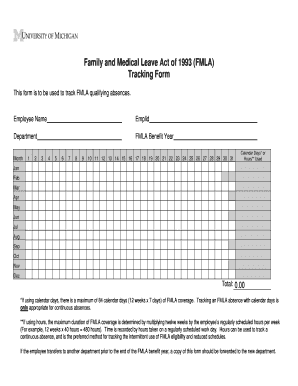
Get Umich Fmla
How it works
-
Open form follow the instructions
-
Easily sign the form with your finger
-
Send filled & signed form or save
How to fill out the Umich Fmla online
The Umich Family and Medical Leave Act (FMLA) tracking form is essential for employees to document qualifying absences. This guide provides clear, step-by-step instructions to help users complete the form efficiently and accurately online.
Follow the steps to complete the Umich FMLA tracking form efficiently.
- Press the ‘Get Form’ button to access the FMLA tracking form and open it in your preferred document editor.
- Begin filling out the employee’s name in the designated field, ensuring that you provide the correct and complete legal name.
- Enter the employee identification number (Emplid) in the corresponding section to accurately identify the record.
- In the department field, specify the department where the employee works to ensure proper tracking and record-keeping.
- Indicate the FMLA benefit year, which is essential for keeping track of leave usage within the defined period.
- Use the calendar or hours section to mark the absences. If using calendar days, note that the maximum is 84 days; if entering hours, calculate based on the employee’s schedule, ensuring to multiply the total hours by the duration allowed for FMLA.
- For each month of the FMLA benefit year, track and enter any absences in the corresponding calendar days or hours section.
- At the end of the year, ensure to review and calculate the total number of days or hours utilized, entering the final total at the summary section.
- If there’s a transfer to a new department before the FMLA benefit year ends, make sure to forward a copy of this form to the new department to maintain accurate records.
- Once all fields are completed, save your changes, and consider downloading or printing the document for your records or to share as necessary.
Complete your Umich FMLA tracking form online today to ensure your leave is documented properly.
Employees are entitled to 6 months of leave within a 5-year period. An appointing authority may grant an eligible employee an absence without pay up to 6 months. For Non-FMLA leaves, you must submit the following two forms to the Disability Management Office (DMO):
Industry-leading security and compliance
US Legal Forms protects your data by complying with industry-specific security standards.
-
In businnes since 199725+ years providing professional legal documents.
-
Accredited businessGuarantees that a business meets BBB accreditation standards in the US and Canada.
-
Secured by BraintreeValidated Level 1 PCI DSS compliant payment gateway that accepts most major credit and debit card brands from across the globe.


