Loading
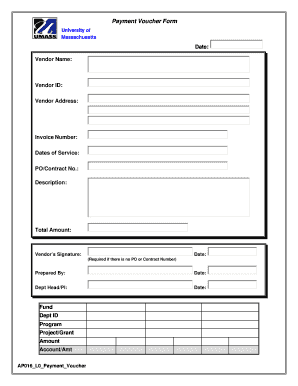
Get Payment Voucher Form - University Of Massachusetts Lowell - Uml
How it works
-
Open form follow the instructions
-
Easily sign the form with your finger
-
Send filled & signed form or save
How to fill out the Payment Voucher Form - University Of Massachusetts Lowell - Uml online
Completing the Payment Voucher Form for the University Of Massachusetts Lowell is a straightforward process. This guide will provide you with clear instructions to ensure that you correctly fill out each section of the form online.
Follow the steps to complete the Payment Voucher Form effectively.
- Click ‘Get Form’ button to access the Payment Voucher Form and open it in your editor.
- Begin by entering the date in the designated field. This indicates when the payment is being processed.
- Fill in the vendor name, ensuring it matches the official documentation for accuracy.
- Enter the vendor ID to identify the vendor in the university's system.
- In the vendor address field, provide the complete address of the vendor to facilitate proper communication.
- Input the invoice number associated with the payment request to track and reference the payment.
- Specify the dates of service covered by the payment to clarify the time frame of the requested payment.
- If applicable, provide the PO or contract number that corresponds with the payment to ensure compliance with university policies.
- Describe the purpose of the payment in the description field, offering details that substantiate the payment request.
- Clearly state the total amount to be paid to the vendor, ensuring it matches the details in the invoice.
- If there is no PO or contract number, ensure the vendor’s signature is provided. Include the date next to the signature for verification.
- Fill in your name as the preparer along with the date to confirm who completed the form.
- Include the department head or principal investigator's name and the date to finalize the approval process.
- Provide necessary budget allocation by entering the fund, department ID, program, project/grant, amount, and account/amount information.
- Once all fields are completed, you may choose to save changes, download, print, or share the Payment Voucher Form based on your needs.
Take action now and ensure your Payment Voucher Form is completed accurately online.
0:34 1:51 Microsoft Word How to Delete a Section Break - YouTube YouTube Start of suggested clip End of suggested clip This is your new section two. And then you just want to highlight this page as a section on its ownMoreThis is your new section two. And then you just want to highlight this page as a section on its own go to the bottom of the page. Here again go to layout. Click on the drop.
Industry-leading security and compliance
US Legal Forms protects your data by complying with industry-specific security standards.
-
In businnes since 199725+ years providing professional legal documents.
-
Accredited businessGuarantees that a business meets BBB accreditation standards in the US and Canada.
-
Secured by BraintreeValidated Level 1 PCI DSS compliant payment gateway that accepts most major credit and debit card brands from across the globe.


