Loading
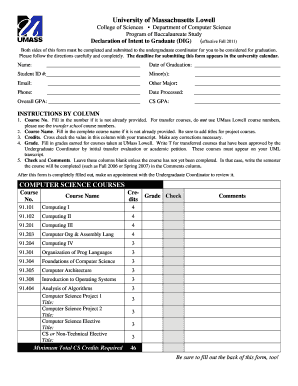
Get Cs Declaration Of Intent To Graduate Form
How it works
-
Open form follow the instructions
-
Easily sign the form with your finger
-
Send filled & signed form or save
How to fill out the Cs Declaration Of Intent To Graduate Form online
Completing the Cs Declaration Of Intent To Graduate Form is an essential step in your journey to graduation. This guide provides a clear and supportive walkthrough for filling out the form online, ensuring you understand each section and field thoroughly.
Follow the steps to fill out the form correctly.
- Click ‘Get Form’ button to obtain the form and open it in the editor.
- Begin by entering your personal information. Fill in your name, date of graduation, student ID number, minor(s), email address, other major (if applicable), and phone number. Ensure all details are accurate as they are crucial for processing your application.
- In the course section, provide the course numbers. If they are not pre-filled, enter the appropriate numbers, especially if using prior transfer credits - use the corresponding course numbers from your transfer institution.
- Input the complete course names for all classes listed. If any project courses are included, be sure to state their titles clearly.
- Double-check the 'Credits' field against your official transcript. Make corrections where necessary to ensure that the credit values are accurate.
- In the 'Grade' section, record grades earned for courses at UMass Lowell. For approved transfer courses, indicate a 'T' instead of a grade, following approval by the Undergraduate Coordinator.
- Leave the 'Check' and 'Comments' columns blank unless a course remains incomplete. If so, indicate the semester you plan to complete the course in the 'Comments' column, such as 'Fall 2006' or 'Spring 2007'.
- Once all sections are completed, ensure to review the entire form for any errors or omissions. Lastly, make an appointment with the Undergraduate Coordinator to discuss your form before submission.
- After making any final adjustments, save your changes. You may then download, print, or share the form as required.
Complete the Cs Declaration Of Intent To Graduate Form online today to take the next step towards your graduation.
The Columns dialog box. Immediately press Enter or click on OK. Place the insertion point just after the final section break. Press F4. ... Select and delete the final section break. Select and delete the page break you inserted in step 2.
Industry-leading security and compliance
US Legal Forms protects your data by complying with industry-specific security standards.
-
In businnes since 199725+ years providing professional legal documents.
-
Accredited businessGuarantees that a business meets BBB accreditation standards in the US and Canada.
-
Secured by BraintreeValidated Level 1 PCI DSS compliant payment gateway that accepts most major credit and debit card brands from across the globe.


