Loading
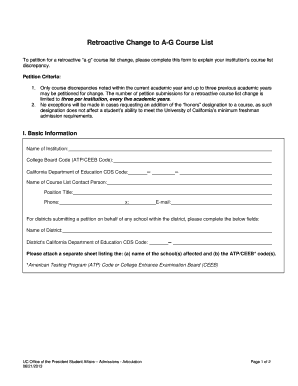
Get Retroactive Change To A-g Course List Petition Pdf - University Of ... - Ucop
How it works
-
Open form follow the instructions
-
Easily sign the form with your finger
-
Send filled & signed form or save
How to fill out the Retroactive Change To A-G Course List Petition PDF - University Of ... - Ucop online
This guide provides comprehensive instructions for filling out the Retroactive Change To A-G Course List Petition PDF. By following these steps, you can ensure that your petition is properly completed and submitted for review by the University of California.
Follow the steps to accurately complete your petition.
- Press the ‘Get Form’ button to access the Retroactive Change To A-G Course List Petition PDF and open the form in your preferred editor.
- Fill in the basic information section by providing the name of your institution, College Board Code, and California Department of Education CDS Code.
- Enter the contact person's details including their name, position title, phone number, and email address.
- If you are submitting on behalf of a district, include the name of the district and its California Department of Education CDS Code.
- Attach a separate sheet listing the affected school names and the corresponding ATP/CEEB codes.
- For the course list discrepancy section, specify the title of the course and select the appropriate A-G subject area from the options provided.
- Indicate the academic years affected by the course list discrepancy by selecting the relevant years.
- Answer whether the course has been previously submitted and approved by UC. If not, submit the course via the A-G Online Update website provided.
- Prepare a detailed one-page statement explaining the discrepancy and the action requested, ensuring it is on official letterhead and signed by the Head of School.
- In the certification section, confirm that you have read the instructions and certify the accuracy of the information by signing and dating the form.
- Finally, submit the completed form and any attachments to the specified email address for review.
Take the next step by completing your form online today.
Related links form
All AVID classes are KHSD elective classes. They also count as College Prep elective courses for the A-G college entrance requirements (see HERE). PREREQUISITE REQUIREMENT(S): Incoming freshmen must be in all college-prep level classes (or higher) and be taking Algebra 1 or a higher level math class.
Industry-leading security and compliance
US Legal Forms protects your data by complying with industry-specific security standards.
-
In businnes since 199725+ years providing professional legal documents.
-
Accredited businessGuarantees that a business meets BBB accreditation standards in the US and Canada.
-
Secured by BraintreeValidated Level 1 PCI DSS compliant payment gateway that accepts most major credit and debit card brands from across the globe.


