Loading
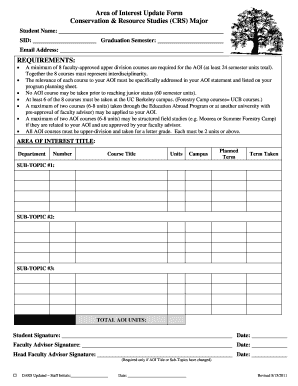
Get Aoi Update Form - Nature Berkeley
How it works
-
Open form follow the instructions
-
Easily sign the form with your finger
-
Send filled & signed form or save
How to fill out the AOI Update Form - Nature Berkeley online
The AOI Update Form - Nature Berkeley is an essential document for students pursuing the Conservation & Resource Studies major. This guide will help you navigate the online process for filling out this form accurately and efficiently.
Follow the steps to successfully complete the AOI Update Form.
- Press the ‘Get Form’ button to access the AOI Update Form - Nature Berkeley online and open it in your preferred editor.
- Begin by entering your student name and Student ID (SID) in the provided fields at the top of the form. Ensure these details are accurate for identification purposes.
- Indicate your expected graduation semester in the designated field. This information is vital for planning your academic progression.
- Provide your email address so you can receive confirmation and any correspondence regarding your AOI.
- In the requirements section, make a note that a minimum of 8 faculty-approved upper division courses are required for the AOI, totaling at least 24 semester units.
- List each course relevant to your AOI under the 'Area of Interest Title' section, including the department, course number, title, units, campus, planned term, and term taken.
- Identify any sub-topics you wish to include (up to three) that relate to your Area of Interest. This will help clarify your focus and intentions.
- Calculate and enter the total AOI units, ensuring they meet the minimum requirements outlined earlier.
- Sign the form in the designated 'Student Signature' field and add the date.
- Have your faculty advisor sign and date the form. If there have been changes to your AOI title or sub-topics, obtain the head faculty advisor's signature as well.
- Confirm the 'DARS Updated' section is completed by staff, including initials and the date if applicable.
- Once all fields are accurately filled, review your entries for completeness. Save your changes, then choose to download, print, or share the completed form as necessary.
Complete your AOI Update Form - Nature Berkeley online today to ensure your academic goals are on track.
To delete a row, column, or table, place the insertion point inside the table, or select text in the table, and then choose Table > Delete > Row, Column, or Table. To delete rows and columns by using the Table Options dialog box, choose Table > Table Options > Table Setup.
Industry-leading security and compliance
US Legal Forms protects your data by complying with industry-specific security standards.
-
In businnes since 199725+ years providing professional legal documents.
-
Accredited businessGuarantees that a business meets BBB accreditation standards in the US and Canada.
-
Secured by BraintreeValidated Level 1 PCI DSS compliant payment gateway that accepts most major credit and debit card brands from across the globe.


