Loading
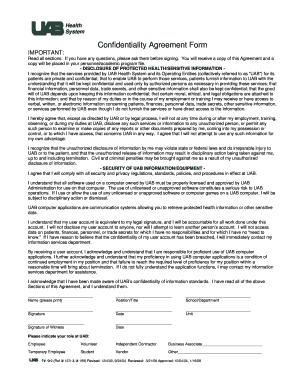
Get Confidentiality Agreement Form F# 9r2
How it works
-
Open form follow the instructions
-
Easily sign the form with your finger
-
Send filled & signed form or save
How to fill out the Confidentiality Agreement Form F# 9r2 online
Filling out the Confidentiality Agreement Form F# 9r2 is essential for maintaining the privacy and integrity of sensitive information at UAB Health System. This guide provides clear and step-by-step instructions to assist you in completing the form online.
Follow the steps to complete your Confidentiality Agreement Form F# 9r2 online.
- Access the form by clicking the ‘Get Form’ button to obtain the Confidentiality Agreement Form F# 9r2 and open it in your preferred online editor.
- Begin by entering your full name in the designated field where it states 'Name (please print).'
- Input your position or title in the section labeled 'Position/Title'. Ensure that this accurately reflects your role at UAB.
- Fill in your school or department in the specified field marked 'School/Department'. This helps UAB track the agreement to the correct area.
- Sign the form by providing your signature in the field marked 'Signature'. This serves as your official agreement to the terms outlined.
- Locate the date field marked 'Date' and enter the current date when you are filling out the form.
- Indicate your role at UAB by selecting one of the options provided in the 'Please indicate your role at UAB' section.
- If applicable, a witness should sign in the 'Signature of Witness' field, followed by the date in the corresponding area.
- Review all entries to ensure accuracy and completeness, then proceed to save your changes.
- Finally, download, print, or share the completed Confidentiality Agreement Form F# 9r2 as required.
Complete your Confidentiality Agreement Form F# 9r2 online today to ensure the security of sensitive information.
Under the terms of this confidentiality agreement, you agree to keep secret and shall not at any time, either during employment or post-employment, use, communicate or reveal to any person any trade secret or confidential information relating to the Company or any Associated Company.
Industry-leading security and compliance
US Legal Forms protects your data by complying with industry-specific security standards.
-
In businnes since 199725+ years providing professional legal documents.
-
Accredited businessGuarantees that a business meets BBB accreditation standards in the US and Canada.
-
Secured by BraintreeValidated Level 1 PCI DSS compliant payment gateway that accepts most major credit and debit card brands from across the globe.


