Loading
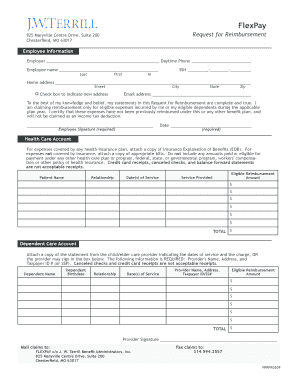
Get Flex Account Reimbursement Form - Jw Terrill
How it works
-
Open form follow the instructions
-
Easily sign the form with your finger
-
Send filled & signed form or save
How to fill out the Flex Account Reimbursement Form - JW Terrill online
Filling out the Flex Account Reimbursement Form - JW Terrill is a straightforward process that allows users to request reimbursement for eligible expenses. This guide provides step-by-step instructions to help ensure your submission is complete and accurate.
Follow the steps to successfully complete the form online.
- Use the 'Get Form' button to access the Flex Account Reimbursement Form and open it in your preferred editor.
- Begin by entering your employee information in the designated fields. Include details such as your employer name, daytime phone number, and your full name, ensuring that you complete all sections accurately.
- Provide your Social Security Number (SSN) and home address, making sure to check the box if your address is new.
- Fill in your email address for correspondence purposes.
- Read and acknowledge the certification statement by signing and dating the form. This confirms the information you provided is complete and true.
- For the Health Care Account section, specify the patient's name, relationship, dates of service, service provided, and the eligible reimbursement amounts. Remember to attach required documentation such as an Explanation of Benefits (EOB) or appropriate bills.
- In the Dependent Care Account section, include all necessary details such as the dependent's name, birthdate, relationship, and service dates. Ensure to provide the provider's name, address, and Taxpayer ID or Social Security Number. Attach the required statements or receipts.
- After filling out all sections, review the form for accuracy and completeness.
- Save your changes, and depending on your needs, you can download, print, or share the form for submission.
Start completing your Flex Account Reimbursement Form online today to ensure your eligible expenses are reimbursed.
To submit an FSA reimbursement, fill out the Flex Account Reimbursement Form - JW Terrill accurately, including all necessary details about your expenses. Attach your receipts and any other required documentation, then submit everything according to your plan’s submission guidelines. Keeping a copy for your records can help you track your claim.
Industry-leading security and compliance
US Legal Forms protects your data by complying with industry-specific security standards.
-
In businnes since 199725+ years providing professional legal documents.
-
Accredited businessGuarantees that a business meets BBB accreditation standards in the US and Canada.
-
Secured by BraintreeValidated Level 1 PCI DSS compliant payment gateway that accepts most major credit and debit card brands from across the globe.


