Loading
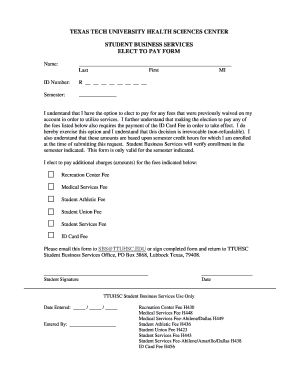
Get Texas Tech Elect To Pay Form
How it works
-
Open form follow the instructions
-
Easily sign the form with your finger
-
Send filled & signed form or save
How to fill out the Texas Tech Elect To Pay Form online
This guide provides clear and detailed instructions on how to fill out the Texas Tech Elect To Pay Form online. Completing this form correctly will enable users to elect to pay previously waived fees for various student services.
Follow the steps to complete the Texas Tech Elect To Pay Form.
- Click ‘Get Form’ button to access the Texas Tech Elect To Pay Form and open it in your preferred editing tool.
- Begin by entering your name in the designated fields. Provide your last name, first name, and middle initial for accurate identification.
- Input your student ID number in the provided section, ensuring that you use the correct format beginning with an 'R' followed by the appropriate number of digits.
- Select the semester for which you are electing to pay the fees by filling in the semester field with the relevant time frame.
- Read the statement provided to ensure you understand your election to pay previously waived fees. Acknowledge the non-refundable nature of this decision.
- Check the fees you are electing to pay by marking the appropriate boxes next to each applicable fee: Recreation Center Fee, Medical Services Fee, Student Athletic Fee, Student Union Fee, Student Services Fee, and ID Card Fee.
- Sign the form in the student signature section to confirm your decision. Ensure the signature is clear and legible to avoid processing issues.
- Date the form accurately under the signature to reflect when you completed the form.
- Finally, save your changes, and then follow the provided instructions to email the completed form to SBS@TTUHSC.EDU or print and return it to the TTUHSC Student Business Services Office.
Complete the Texas Tech Elect To Pay Form online today to ensure you have access to the necessary student services.
Texas Tech employees are offered a tuition waiver for eligible full-time employees. It exempts employees from tuition and fees for one course per term up to a maximum of four SCH during any fall, spring, or summer term and up to a maximum of ten SCH for any academic year.
Industry-leading security and compliance
US Legal Forms protects your data by complying with industry-specific security standards.
-
In businnes since 199725+ years providing professional legal documents.
-
Accredited businessGuarantees that a business meets BBB accreditation standards in the US and Canada.
-
Secured by BraintreeValidated Level 1 PCI DSS compliant payment gateway that accepts most major credit and debit card brands from across the globe.


