Loading
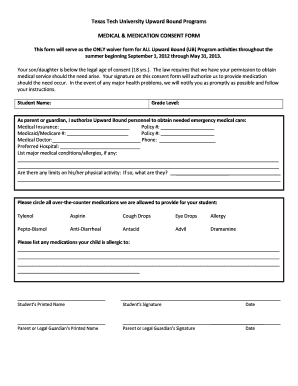
Get Medical And Meditation Consent Form - Texas Tech University - Depts Ttu
How it works
-
Open form follow the instructions
-
Easily sign the form with your finger
-
Send filled & signed form or save
How to fill out the Medical And Medication Consent Form - Texas Tech University - Depts Ttu online
This guide aims to assist you in completing the Medical And Medication Consent Form for the Texas Tech University Upward Bound program. Ensuring that you correctly fill out this form is essential for your child's safety and access to necessary medical care during program activities.
Follow the steps to accurately complete the form online.
- Press the ‘Get Form’ button to access the document and open it in an online editor.
- In the 'Student Name' field, enter the full name of the student requiring consent. Ensure this is spelled correctly for identification purposes.
- In the 'Grade Level' section, indicate the student's current grade to assist in categorizing the participant's eligibility.
- As a parent or guardian, provide your authorization in the designated area by signing to allow Upward Bound personnel to obtain emergency medical care if necessary.
- Fill in the 'Medical Insurance' information, including the name of the insurer and the policy number for prompt access in case of emergencies.
- If applicable, include any Medicaid or Medicare details in the space provided to ensure comprehensive coverage for medical services.
- Provide the name and contact information of your child's medical doctor. This ensures healthcare providers can consult with the physician if needed.
- Specify a preferred hospital for emergency care. This helps ensure your child is taken to an appropriate facility in an emergency situation.
- List any major medical conditions or allergies that the student has to inform staff about any special considerations during activities.
- Indicate any limits on physical activity. This is crucial for ensuring that the activities planned are suitable for the student’s health.
- Circle the over-the-counter medications that you permit the staff to administer to your child if necessary. Be sure to read the list carefully.
- Document any medications your child is allergic to within the space provided, making sure all information is accurate to protect their well-being.
- After completing the form, review all provided information for accuracy. This step is important to prevent any issues during emergencies.
- Finally, add the date, and then have both the student and the parent or legal guardian sign and print their names to validate the form.
- Once you have finalized the form, you can save changes, download it for your records, print it out, or share it as required.
Complete your Medical And Medication Consent Form online today to ensure your child's safety during program activities.
Texas Tech University Former namesTexas Technological College (1923–1969)Motto"From here, it's possible."TypePublic research universityEstablishedFebruary 10, 1923Parent institutionTexas Tech University System19 more rows
Industry-leading security and compliance
US Legal Forms protects your data by complying with industry-specific security standards.
-
In businnes since 199725+ years providing professional legal documents.
-
Accredited businessGuarantees that a business meets BBB accreditation standards in the US and Canada.
-
Secured by BraintreeValidated Level 1 PCI DSS compliant payment gateway that accepts most major credit and debit card brands from across the globe.


