Loading
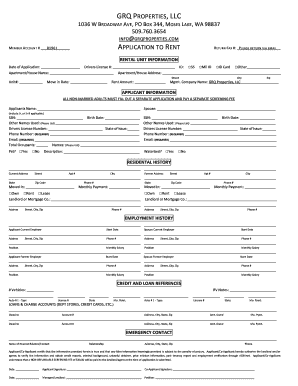
Get Grq Properties
How it works
-
Open form follow the instructions
-
Easily sign the form with your finger
-
Send filled & signed form or save
How to fill out the Grq Properties online
This guide provides clear and comprehensive instructions for filling out the Grq Properties application to rent online. It is designed to assist users of all experience levels in completing the form accurately.
Follow the steps to properly complete the Grq Properties application form.
- Press the ‘Get Form’ button to access the Grq Properties application and open it in your preferred editor.
- Fill in the rental unit information, including the date of application, drivers license number, apartment or house name, address (including street, unit number, city, and zip code), move-in date, and rent amount. Ensure to provide the management company name as GRQ Properties, LLC.
- In the applicant information section, complete details about each applicant. Include the full name, any applicable suffixes, social security number, birth date, and any other names used. Ensure to provide a valid phone number and email address for each applicant.
- List the total number of occupants and their names. Indicate whether there are pets or waterbeds in the residence, along with any descriptions if applicable.
- Enter residential history for both current and former addresses. Include all relevant details such as street address, city, state, zip code, phone number, moving date, monthly payment, and whether the property is owned, rented, or leased.
- Provide employment history for both the applicant and co-applicant. Include employer information, start dates, addresses, phone numbers, positions held, and monthly salaries for current and previous employers.
- Complete the credit and loan references section. Provide details of vehicles owned along with their related information. Fill out any loans and charge accounts, including the amount owed and monthly payments.
- Include emergency contact information with the name, relationship, address, city, state, zip code, and phone number of the nearest relative or contact.
- Review all filled sections to ensure the accuracy of information provided. Agree to the certification statement regarding the truthfulness of the information before providing your signature and date.
- Finally, submit your completed application by saving the changes, downloading, printing, or sharing the form according to your needs.
Take action now and complete your Grq Properties application online.
To fill a tenant verification form online, access the Grq Properties platform or a reliable site like uslegalforms. Start by entering the tenant’s personal details, such as their employment history and rental experiences. After completing the form, review your entries for accuracy before submission. Digital platforms provide an efficient way to streamline this process, allowing for quick reviews and easier tracking.
Industry-leading security and compliance
US Legal Forms protects your data by complying with industry-specific security standards.
-
In businnes since 199725+ years providing professional legal documents.
-
Accredited businessGuarantees that a business meets BBB accreditation standards in the US and Canada.
-
Secured by BraintreeValidated Level 1 PCI DSS compliant payment gateway that accepts most major credit and debit card brands from across the globe.


